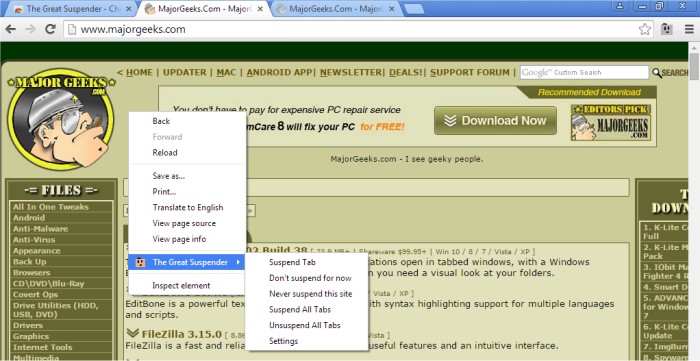The Great Suspender for Chrome helps you curb system resource consumption effectively by allowing the suspension of individual unused tabs.
The Great Suspender for Chrome helps you curb system resource consumption effectively by allowing the suspension of individual unused tabs.
Once you have The Great Suspender for Chrome installed and enabled, it automatically suspends the tabs that have not been used for a while, freeing up memory and CPU that those idle tabs were consuming.
It is an extremely lightweight extension that automatically unloads each tab while retaining its favicon and title text. A tab can be restored when needed simply by clicking anywhere on the page. This dramatically reduces the number of dom elements on the page and ensures no memory leaks or excessive JavaScripts are running.
The Great Suspender for Chrome Features and Benefits:
Unload, park, suspend tabs to reduce the memory footprint of Chrome
Tabs can auto-suspend after a configurable period or suspend manually.
Tabs can be whitelisted to avoid automatic suspension. Suspended tabs are retained after closing and reopening the browser, preventing many tabs from reloading after a restart. Very simple, intuitive interface
Ability to create keyboard shortcuts
Similar:
How to Make Google Chrome and Mozilla Firefox Run Like New Again
How to Stop Google Chrome From Starting Automatically
How to Reset or Repair Google Chrome, Mozilla Firefox or Microsoft Edge
10 Google Chrome Flags to Improve Your Browsing Experience
How to Delete Autofill Entries from Google Chrome
Download