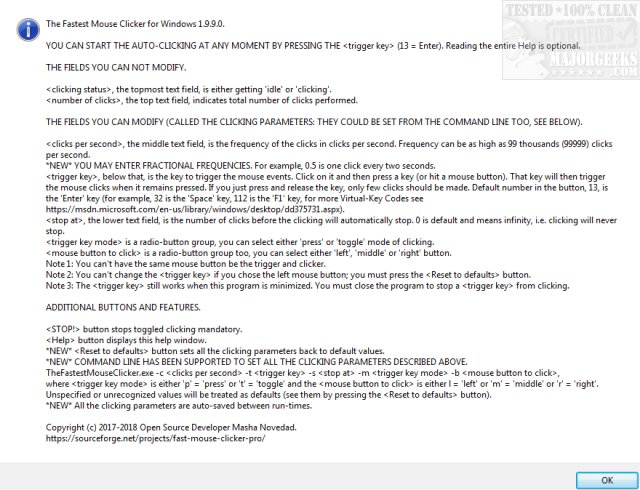The Fastest Mouse Clicker for Windows 2.6.1.1
The Fastest Mouse Clicker for Windows permits repetitive tasks to be carried out with the possibility of customization via the GUI or the Command Line.
This little utility has one of the best click rates, with rates pushing 100k clicks per second. The Left, Middle, and Right mouse buttons are fully supported and can be triggered for clicking via the keyboard or in toggle mode. You can use an arbitrary keyboard key to trigger the clicking process.
The Fastest Mouse Clicker for Windows executes a modern SendInput system call instead of the obsolete mouse_event used in earlier versions. It utilizes a batch-array feature of SendInput and manipulates with Sleep to reach the ultimate possible mouse clicks' performance. It is also configured for use on PCs with multiple monitors connected.
Command-line is supported: TheFastestMouseClicker.exe -c -t -s -m -b , where can be pressed or toggled and can be left, middle, or right. One may specify any part of arguments; unspecified or unrecognized values will be treated as defaults (see them by running the app and pressing Reset to defaults button.
Similar:
How to Troubleshoot a Mouse That's Slow, Lagging or Jumpy
How to Fix Mouse Cursor Jumping or Moving Randomly While Typing
How to Fix Windows Mouse Buttons Reversed
How to Enable Mouse Pointer Trails
The Fastest Mouse Clicker for Windows 2.6.1.1
The Fastest Mouse Clicker for Windows permits repetitive tasks to be carried out with the possibility of customization via the GUI or the Command Line.