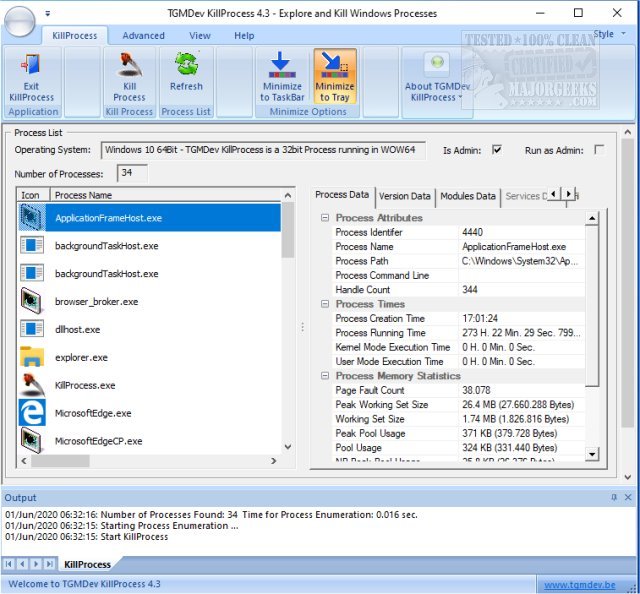KillProcess is a Windows Utility used to kill any process, including services.
KillProcess is a Windows Utility used to kill any process, including services.
Use the Kill Features with caution as you can kill critical processes for your computer and force computer reboot.
At startup, the application enumerates the processes currently running in the system address space. It then fills the control with the names and identifiers of those running processes.
KillProcess Features:
Process Enumeration
Kill Selected Process Individually
Kill Several Applications at the same time.
Give Main Information on Individual Process (Right-Click Menu)
Provide Advice about Application Criticality by Linking to the Web Site http://www.fileinspect.com from Auslogics Software Pty Ltd (Right-Click Menu)
Provide Help to Get More Information about Process by Linking to Google (Right-Click Menu)
Give Necessary Warnings when Killing Critical Process is Requested
Add Process to Scan List for Automatic and Periodic Kill
Similar:
How to Restore or Verify Default Services in Windows 7, 8, and 10
How to Identify Processes or Services on Your Computer
How to Save a Text File of All Running Processes With TaskList
How to Add Services to Control Panel in Windows
How-To Customize Process Information Viewed in Task Manager
How-to Manage Startup Apps in Windows 10
How to Disable the Windows 10 Task Scheduler Privacy and Automatic Maintenance Related Tasks
Download