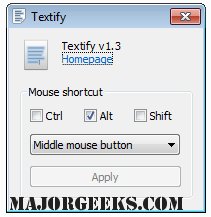Textify is designed to allow you to copy text from a dialogue box.
Textify is designed to allow you to copy text from a dialogue box.
Textify is perfect for extracting otherwise un-extractable text from a dialogue box. It comes in handy when you need to research a specific warning from a popup box, for instance, and want to do it fast and easy without retyping the entire bit of text.
Point your mouse over the text, click the mouse shortcut (Shift + Middle click by default), and get a selectable view of the text; it's as easy as that.
Textify can also be launched with a hidden window using the -hidewnd command-line switch.
Similar:
How to Copy the Path of a File or a Folder to the Clipboard
How to Clear Your Clipboard History With Shortcuts
How to Disable Clipboard History in Windows 10 & 11
Download