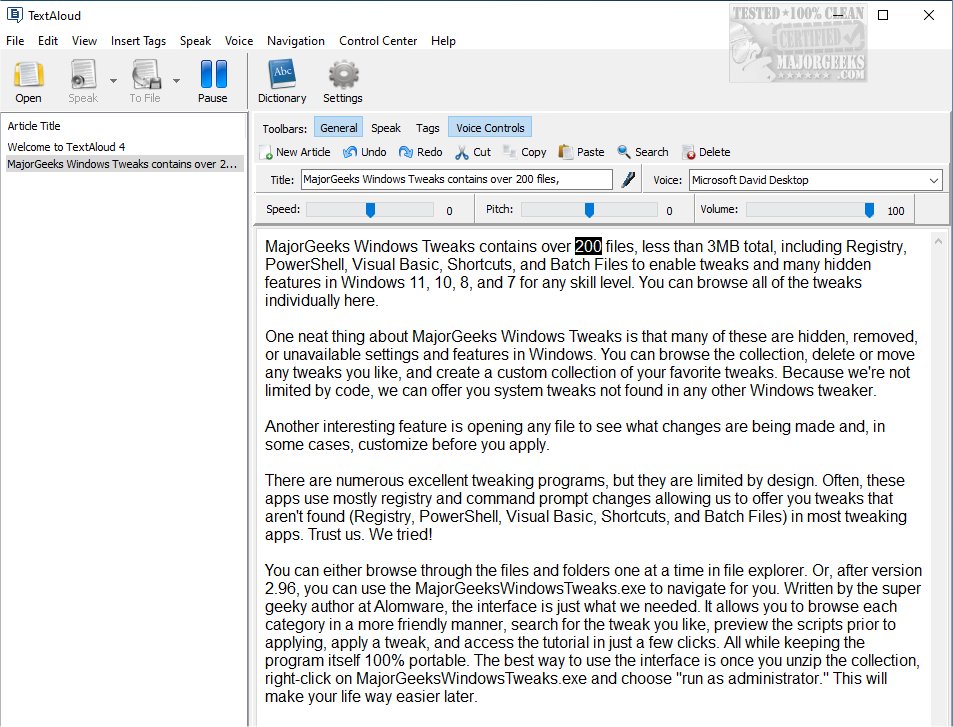TextAloud 4.0.73
TextAloud offers a simple option designed to boost productivity and reading comprehension significantly.
Why TextAloud?
This intuitive software allows you to convert written text into spoken words, making it easier to absorb and understand information. TextAloud enables you to engage with content dynamically by providing auditory reinforcement, catering to various learning styles and preferences. TextAloud is software that turns written text from documents, webpages, PDF files, and more into speech that sounds natural.
Text Aloud is a versatile text-to-speech software that serves as an invaluable resource for a diverse range of users, including professionals in various fields, students of all educational backgrounds, individuals learning new languages, and those with visual impairments. Its user-friendly interface ensures that even newcomers can navigate the application effortlessly, making the process of information absorption more efficient and enjoyable.
Time Saver
TextAloud will help you save time and get more done by listening while exercising, working, or commuting. Users with dyslexia or other reading disabilities can significantly enhance their reading and comprehension skills by engaging in a multi-sensory learning approach. This method involves listening to the text while simultaneously viewing it, which helps to strengthen the connection between spoken and written language. By incorporating auditory input alongside visual text, learners can better grasp the meaning of words and phrases, improve their decoding skills, and foster greater retention of information. This combination not only aids in overcoming the challenges posed by reading disabilities but also promotes a more interactive and enjoyable learning experience.
Actively Evolving Software
Over the years, Text Aloud has evolved significantly, with numerous enhancements made to its features and controls. These improvements have been driven by constructive feedback from a large community of dedicated TextAloud users, ensuring that the software continually meets their needs and expectations. The flexible settings allow users to customize voice options, adjust speech speed, and select from different reading modes, tailoring the experience to suit individual preferences.
Geek Verdict: Definitely Worth Testing Out
Unlock a new dimension to your reading experience with this groundbreaking tool that transforms written content, whether it be documents, articles, or books—into engaging audio. Imagine listening while you tackle your daily tasks, boosting your productivity during commutes, workouts, or household chores. This audio format enhances your learning and helps improve information retention, making it easier to grasp and recall essential insights. Ideal for both work and relaxation, this tool provides a flexible and enjoyable method for absorbing information effortlessly.
TextAloud is Perfect For The Following:
Dyslexics, Struggling Readers:
Many readers who struggle can improve their understanding by listening while they read. TextAloud highlights words to help with recognition as you follow along. This tool is useful for people with dyslexia, ADD, and low vision.
Integration
TextAloud works with Chrome, Firefox, and Microsoft Word. It has a floating toolbar that can read any selected text out loud from any window. If you use Pocket or Instapaper to save articles, you can easily import your saved bookmarks into TextAloud.
Audio Files
TextAloud allows you to turn your daily reading into audio files so you can listen anywhere. It includes a file splitter to help you convert your reading chapter by chapter. You can additionally sync TextAloud with iTunes.
Proofreading
Clear communication is essential today, and TextAloud aims to be a valuable tool for proofreading your documents, reports, and emails before you send them. Hearing your words read aloud can help you catch mistakes you might miss when reading on the screen.
Similar:
How to Add and Remove Speech Voices in Windows 10 & 11
TextAloud 4.0.73
TextAloud offers a simple option designed to boost productivity and reading comprehension significantly.