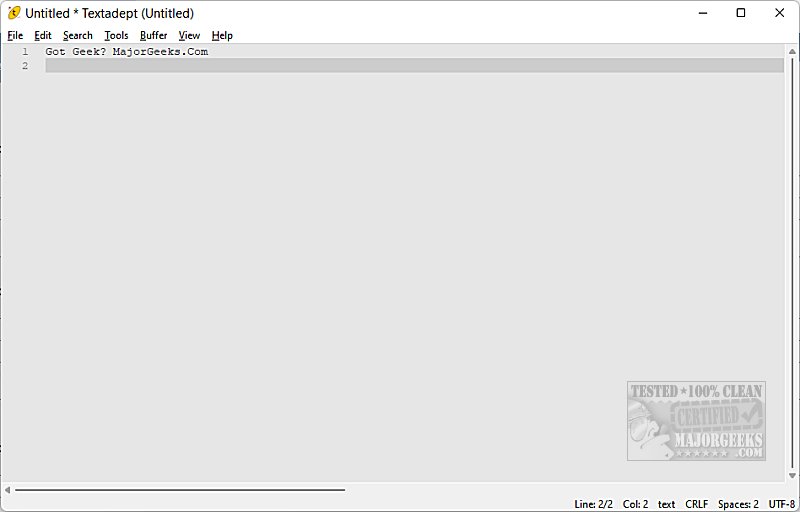Textadept 12.5
Textadept is a free, portable, minimalist, and cross-platform text editor with many features for programmers or end-users.
Let's take a look at some of the features you can expect:
Textadept is an ideal editor for programmers who want endless extensibility without sacrificing speed or succumbing to code bloat and featuritis. The editor gives you complete control over the application using the Lua programming language. Everything is possible, from moving the caret to changing menus and key bindings on the fly to handling core events. Its potential is vast.
Being a programmer's editor, Textadept excels at editing source code. It understands the syntax and structure of more than 100 different programming languages and recognizes hundreds of file types. Textadept uses this knowledge to make viewing and editing code faster and easier. It can also compile and run simple source files.
Both the graphical and the terminal versions of Textadept support unlimited vertical and horizontal view splitting, even of the same file. Textadept uses themes to customize its look and feel. It comes with built-in light, dark, and terminal themes.
Not only can Textadept autocomplete words in files, but it can also autocomplete symbols for programming languages and display API documentation.
Textadept delivers on its promise to be minimalist with many more options than the default Windows Notepad. We love that the app is portable. In development for years, the editor consists of less than 2000 lines of C code and less than 4000 lines of Lua code.
Similar:
4 Ways to Get Microsoft Office Free
How to Find and Replace Text in Notepad in Windows 10 & 11
How to Change Font Size, Color, and Style in Notepad in Windows 10 & 11
How to Automatically Add Date and Time to Notepad Documents
How to Remove or Restore Notepad in Windows 10 & 11
Textadept 12.5
Textadept is a free, portable, minimalist, and cross-platform text editor with many features for programmers or end-users.