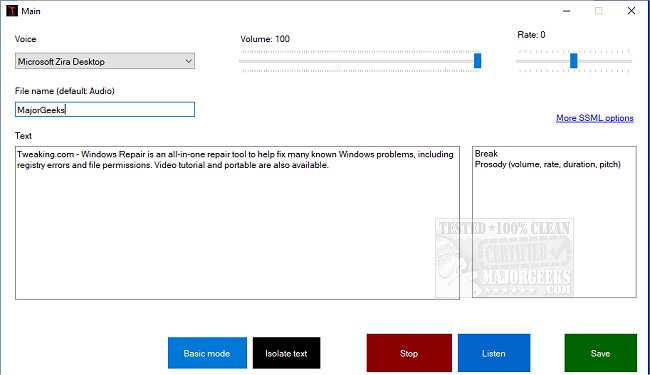Text to Speech allows you to listen to selected text and also save it as an audio file.
Text to Speech allows you to listen to selected text and also save it as an audio file.
Simple and straightforward, this Open Source app is presented from a minimalistic interface that allows one to choose one of the available voices. It can then read your entered text and download it as a .wav file to your Desktop. Additionally, Text to Speech supports SSML (Speech Synthesis Markup Language) documentation at the author site. It allows you to choose your SSML from the right box. Its use includes pauses for a certain period, increase/decrease volume, change reading rate, etc. The selection box does not support all features but does allow for adding them on your own.
Text to Speech is a simplistic app for generating speech from text and is usable for any user type but still has a few advanced functions to round out its usability.
Similar:
How to Add and Remove Speech Voices in Windows 10
Download