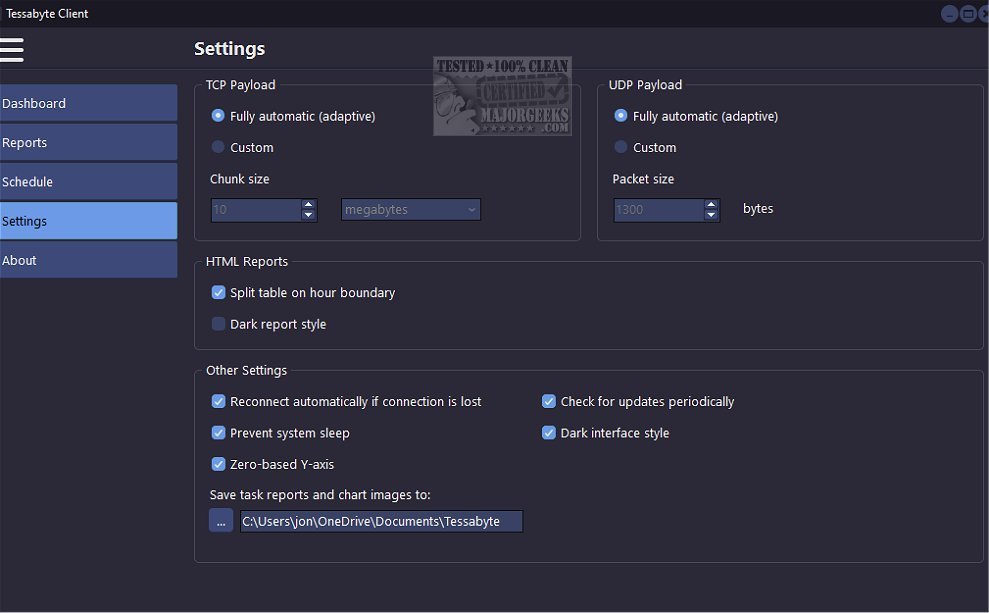Tessabyte Throughput Test 2.0 Build 51 Beta
Tessabyte Throughput Test is specifically designed to evaluate the performance of both wired and wireless networks. This tool provides insights into your network's capabilities, helping you identify any potential issues or areas for improvement.
What is Tessabyte Throughput Test?
Tessabyte Throughput Test provides highly reliable and precise data, enabling you to thoroughly evaluate the performance of Local Area Networks (LANs), Wide Area Networks (WANs), and Wireless Local Area Networks (WLANs). With its advanced metrics and comprehensive analysis features, the test allows you to identify bandwidth limitations, assess network stability, and troubleshoot potential issues confidently. Whether optimizing an existing network infrastructure or planning a new deployment, Tessabyte Throughput Test is essential to ensure your network operates at peak efficiency.
This utility is designed to continuously transmit TCP and UDP data streams over your network, enabling the computation of key performance metrics such as upstream and downstream throughput values, packet loss, and round-trip time. The results are presented in both chart and numeric formats for straightforward interpretation. Tessabyte Throughput Test is compatible with both IPv4 and IPv6 connections, facilitating an evaluation of network performance based on Quality of Service (QoS) settings.
For optimal performance, Tessabyte Throughput Test must be installed on at least two machines within the network to yield effective results.
Tessabyte Throughput Test Features:
All Key Protocols: Experience unparalleled versatility by testing across a variety of widely used protocols and network media. This includes local area networks (LAN), Wi-Fi, IPv4, and IPv6, as well as TCP and UDP protocols.
Multiple Metrics: To effectively monitor your network performance, tracking various metrics such as uplink and downlink speeds, packet loss, and others is essential. You can customize payload settings to simulate different scenarios, allowing for a comprehensive analysis of your network's capabilities. Additionally, generate detailed reports to gain insights into your performance metrics and identify areas for improvement.
Simple Client-Server Architecture: Tessabyte Throughput Test offers a seamless deployment process, allowing users to install both the client and server components quickly. Users can begin testing in under a minute. The system supports multiple clients connecting to a single server, providing flexibility for various testing scenarios.
Geek Verdict
Experience the power of network performance evaluation with the Tessabyte Throughput Test. This innovative tool allows you to seamlessly assess critical metrics vital for optimizing your network. With its ability to calculate upstream and downstream throughput values, monitor packet loss rates, and record round-trip times, it transforms complex data into clear, actionable insights, beautifully presented in both numeric and chart formats.
Designed with user needs in mind, Tessabyte Throughput Test enables you to thoroughly evaluate network performance in accordance with Quality of Service settings, all while supporting both IPv4 and IPv6 protocols. Beyond its essential functionalities, this remarkable application offers an array of features that elevate its usefulness: generate detailed, comprehensive reports, schedule tests ahead of time for effortless management, and customize payloads to conduct more tailored assessments that suit your specific requirements. Unlock the full potential of your network with Tessabyte!
Similar:
How-To Reset TCP/IP or Internet Protocol
How to Improve Your Wireless Network Performance
How to See Your Network Adapter Speed in Windows 10 & 11
How-To Flush the Windows DNS Cache
Tessabyte Throughput Test 2.0 Build 51 Beta
Tessabyte Throughput Test is specifically designed to evaluate the performance of both wired and wireless networks. This tool provides insights into your network's capabilities, helping you identify any potential issues or areas for improvement.