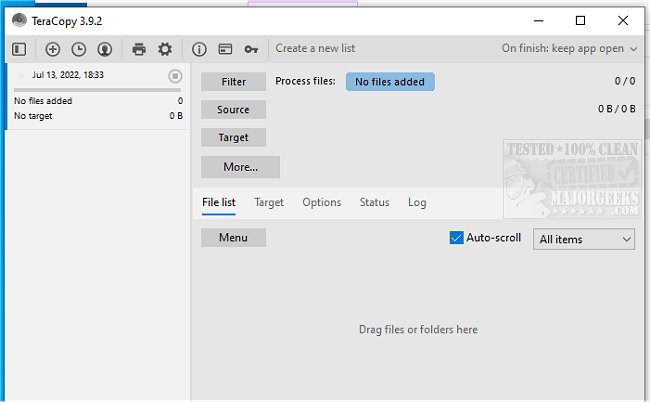TeraCopy is a compact program designed for quickly copying and moving files.
TeraCopy is a compact program designed for quickly copying and moving files.
It has many useful features, like copying files faster by dynamically adjusting buffers to reduce seek times. Asynchronous copy allows for the speeding up of file transfers between two physical hard drives. TeraCopy will also let you pause and resume file transfers - being able to pause the copy process can help free up your system's resources when needed. You can then continue copying with a single click. It will also verify the files after the copy process has been completed, ensuring they are identical. This verification is done via source and target file hash comparison.
TeraCopy can also be fully integrated with Windows Explorer's right-click menu and can be set as your default copy handler for ease of access.
TeraCopy also features error recovery; it will try several times in the case of a copy error. If unsuccessful, it will skip that file and continue with the transfer. You also have an interactive file list that shows any failed file transfers allowing you to fix the problem and recopy only the problem files.
Similar:
Disable Quick Access, Recent Files, Favorite Folders, and Other File Explorer Tips
How to Add Details Pane to the File Explorer Context Menu
How to Reset Folder View Settings in Windows 10 & 11
Download