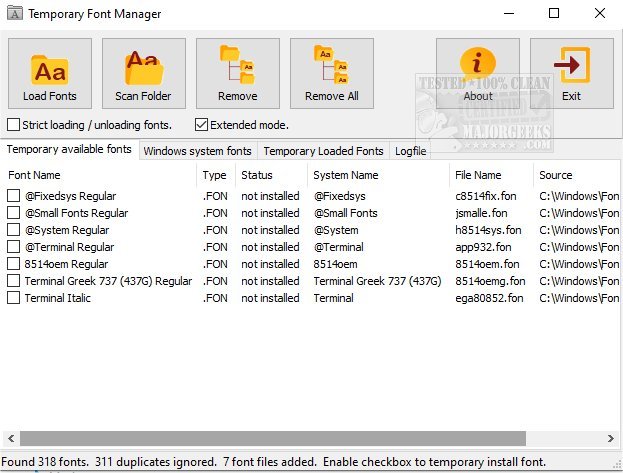Temporary Font Manager allows you to load fonts temporarily without installing them.
Temporary Font Manager works with TTF (Raw TrueType Font), OTF (PostScript OpenType Font), and FON (Font Resource File) font files. It is designed to be user-friendly, allowing you to access fonts when you can't install them like on a work or school machine. You can temporarily install fonts from any location, like your hard drive, the cloud, or a USB device.
Temporary Font Manager is portable, allowing you to access fonts when and where you need them, even if the machine you are on doesn't allow installation.
Temporary Font Manager utilizes the default Windows API to install/uninstall fonts temporarily. Due to insufficient credentials, the default API might cause problems for some machines when used for font installs/uninstalls. If Temporary Font Manager freezes, try unchecking the Strict loading/unloading fonts checkbox. This action will attempt to resolve the credential limitations via an alternative method.
Any fonts installed with Temporary Font Manager are system-wide, making them available for all programs as long as the app is active. Upon closing Temporary Font Manager, it will automatically uninstall any temporarily installed fonts. It also supports the ability to load individual fonts, scan a folder including all sub-folders for available fonts, and supports drag and drop fonts from Windows Explorer to make the process fast and efficient.
Similar:
How to Install or Uninstall Fonts in Windows
How to Restore Default Font Settings in Windows
How to Get More Fonts in Windows 10
How to Customize Fonts, Colors, Window Size and More With PowerShell or Command Prompt
Download