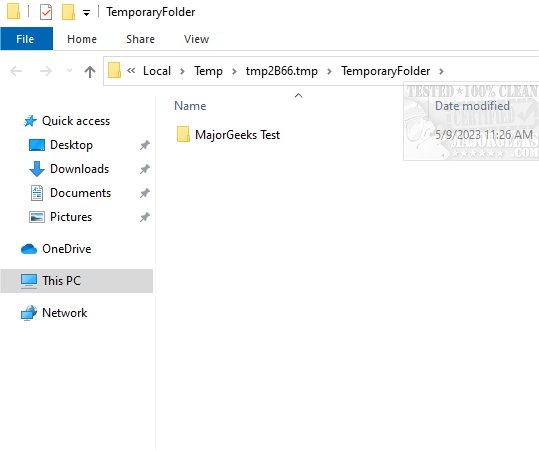Temporary Folder helps you generate a new, empty folder that will be automatically removed once you're done using it.
At times, there arises a need to store a file on disk temporarily. However, the desktop is often used for this purpose, resulting in a cluttered workspace. Alternatively, %TEMP% can be utilized as a system location for temporary files, but it is usually overloaded with numerous other files, making it challenging to locate the ones being used. This is where Temporary Folders comes into play.
After creating the folder, its path will be automatically copied to your clipboard while an Explorer window displaying the folder will open. Once you close the Explorer window, you will receive a prompt asking if you want to keep or delete the files stored within the folder.
There are several usage examples available in the dev's repository.
Similar:
How to Add Color to Your Start, Taskbar, Action Center, and Title Bars
How to Use Emojis in Windows 10 & 11
How to Reset Folder View Settings in Windows 10 & 11
How to Change Folder View Template for All Folders in Windows 10 & 11
Download