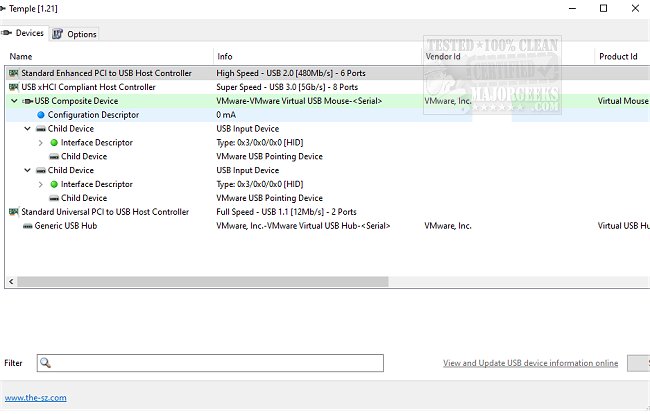Temple is designed to display vendor/product ID, serial number, device type, and the transfer speed of your connected USB devices.
The device type of your external USB device is provided to see whether your HDD/SDD supports UASP mode or only BOT mode.
Temple can also show USB hub speed, USB 2.0, or USB 3.0. Temple is an excellent option for pulling USB data quickly from a small portable application; extract, run and view the compiled data. Simple. You do have two options; auto-check for updates and Use Web-Service to get USB Device Names, but they can be unselected if you prefer. There is also the ability to utilize a search feature to pinpoint results.
Similar:
How to Optimize USB Drives for Better Performance
How-To Retrieve an Embedded Windows Key
How to Transfer Your Windows 10 & 11 License to Another Computer
How to Diagnose USB Problems
How to Get Full Details About a Windows 10 & 11 Installation ISO
Download