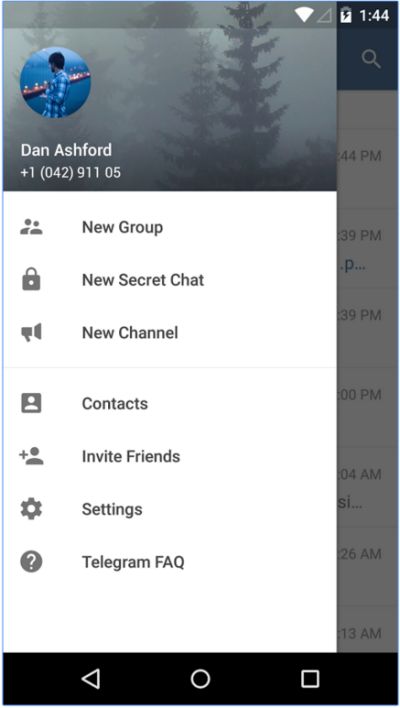Telegram 5.9.0
Telegram is a comprehensive messaging app that combines speed, security, and a host of features, making it a standout choice for both casual users and professionals. Known for seamless communication, privacy, and efficient collaboration.
Why Use Telegram
Telegram stands out as a messaging platform because it blends flexibility, speed, and privacy with many features that cater to personal, professional, and community-focused use.
One of Telegram's primary draws is its privacy. Unlike many apps that store messages on external servers with little user control, Telegram gives you the option of Secret Chats with end-to-end encryption, as well as self-destructing messages. This ensures sensitive conversations remain private. For users concerned about digital footprints, Telegram provides options to delete messages, files, and even entire chats, not just for yourself but for all participants involved.
Beyond security, Telegram excels in flexibility and customization. You can personalize your chats with themes, stickers, and bots, making your messaging experience as unique as you like. The app supports massive group chats with up to 200,000 members, allowing it to function as a powerful community-building tool. Channels enable you to broadcast messages to unlimited followers, making Telegram an interesting choice for businesses, educators, and creators who need a simple way to share updates, announcements, or content.
Another standout feature is its cloud-based storage system. Unlike many messaging apps, Telegram offers unlimited cloud storage for messages and media, freeing up local storage on your device and Telegram has a limit of 2 GB per file. This makes it particularly attractive for professionals and content creators who need to manage files and communication efficiently.
And -- all this for free! Unless you REALLY want to have an emoji status. If you want that, you can subscribe to Telegram Premium, for faster downloads and larger uploads. This will set you back about $2.41 per month at the time of writing.
Do I need a Smart Phone to use Telegram?
Yes, you'll need a phone number to create an account. This is their unique way of verifying your identity. However, once you're set-up, you can use Telegram on tablets, desktops, or laptops. Your phone doesn't have to stay connected to use these devices. Even though your phone number is needed for registration, you can limit who sees it in your privacy settings to 'everyone, 'your contacts' or 'none'. Telegram also lets you connect with people using usernames instead, so your number stays private.
Are Telegram communications encrypted?
Telegram uses two types of encryption depending on the chat type. Default chats (Cloud Chats) employ server-client encryption, meaning messages are encrypted between your device and Telegram's servers. These chats are stored on Telegram's servers, allowing cross-device access and cloud backups. However, since Telegram holds the encryption keys, they could theoretically access your messages if legally compelled.
In contrast, Secret Chats use end-to-end encryption (E2EE), ensuring messages are encrypted directly between you and the recipient. These chats are not stored on Telegram's servers and offer additional privacy features like self-destruct timers. Only you and the recipient can access Secret Chat messages—Telegram cannot. Regular Cloud Chats and group chats are not fully private since they lack E2EE.
Pros:
Privacy: Offers Secret Chats, self-destructing messages, and detailed control over data.
Customizability: Themes, stickers, and bots enhance the user experience.
Scalability: Supports large groups (up to 200,000 members) and channels for broadcasting.
Cross-Platform: Works seamlessly across devices with cloud storage for messages and media.
Cons:
Limited Default Encryption: End-to-end encryption is only available in Secret Chats.
Standalone Nature: Integrations with other apps or platforms are limited.
Must have a smart phone to register.
Learning Curve: Some features, like setting up bots or managing large groups, require familiarity.
Geek Verdict
Telegram strikes a nice balance between user-friendly features and advanced tools for privacy and customization. While its default encryption settings may leave some super privacy-focused users wanting more, its optional security features are robust. The app's cloud-based approach, extensive customization, and ability to handle both casual and professional use cases make it a top contender for all your messaging needs.
.
Telegram 5.9.0
Telegram is a free mobile/desktop messaging app with a focus on speed and security.