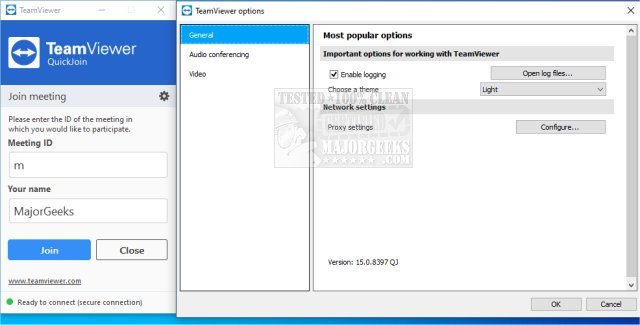TeamViewer QuickJoin lets you join meetings without installing anything; download, double-click, and enter the session data given to you by your host. Also available as TeamViewer Full.
TeamViewer QuickJoin lets you join meetings without installing anything; download, double-click, and enter the session data given to you by your host. Also available as TeamViewer Full.
For a good reason, TeamViewer has been our go-to remote access app for many years. This version maintains the ease of use but is geared more towards those who want to host a meeting. While you can host meetings with any version, this allows multiple people to join in. It includes many features for group meetings, including designing and deploying customized customer modules.
For example, you can include your company logo and custom colors, add your personalized title and text, and enter the data of scheduled meetings so participants can automatically join.
TeamViewer QuickJoin takes an already perfect product and allows you to connect hassle-free to others for meetings with customized ways to impress.
Similar:
How to Enable or Disable Always Prompt for Password Upon Remote Desktop Connection
Download