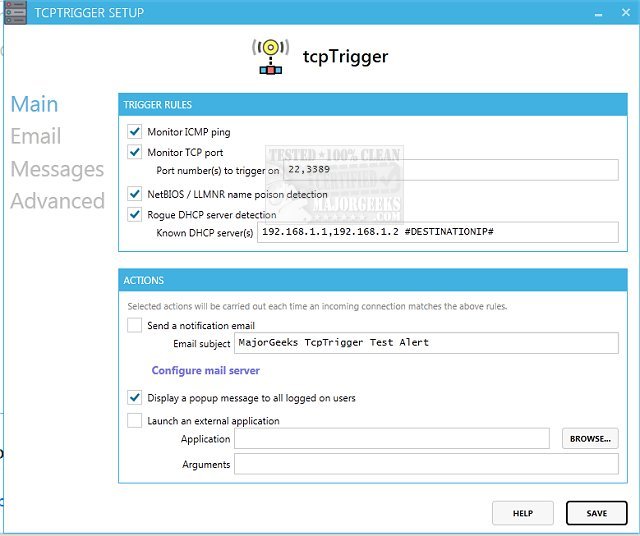tcpTrigger allows you to monitor incoming network connections and automatically launch external apps or scripts.
tcpTrigger allows you to monitor incoming network connections and automatically launch external apps or scripts.
While monitoring with tcpTrigger, you control which TCP port to monitor and the appropriate action to take. The actions available to be taken include notification via email and/or launching an external application or script. Once set up, a specific action will be triggered each time an incoming connection is attempted on the specified port.
tcpTrigger provides you with an effective security option against a potential network intruder attempting to run a port scanner to map out live hosts and running services. This utility will alert you to incoming ICMP echo requests or on connections to any TCP port. You can monitor ports with existing services and ports with nothing listening - the detection works the same with open or closed ports. TcpTrigger can even detect 'half-open' connections used by most port scanners.
Additionally, tcpTrigger will automatically listen on all available IPv4 network interfaces, allowing for the easy monitoring of multiple subnets via a single installation. It also has Rogue DHCP Server Detection, which alerts you if an unknown DHCP server is seen on the network. This feature is limited to the local network segments monitored by tcpTrigger.
But if you do not want to use this as a full-blown intrusion detector, you have the option to set it up for important service connections only. Monitor the ports you're interested in, and every time a connection is achieved, tcpTrigger can send an email notification, display a popup message, etc.
Similar:
How to Reset and Renew Your Internet Connection With a Batch File
How-To Flush the Windows DNS Cache
How-To Reset Winsock on Windows 10\8\7
How-To Reset TCP/IP or Internet Protocol
How to View and Reset Network Data Usage in Windows 10
How to Reset Network Settings in Windows 10 & 11
Download