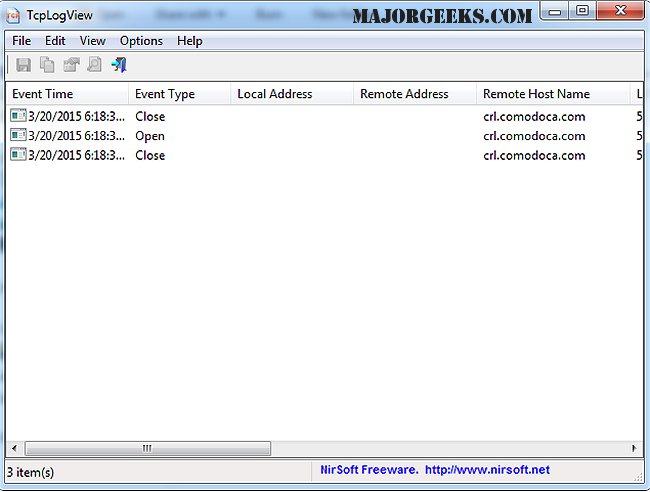TcpLogView monitors opened TCP connections on your system, adding a new log line every time a TCP connection is opened or closed.
TcpLogView monitors opened TCP connections on your system, adding a new log line every time a TCP connection is opened or closed.
The following information is displayed for every log line: Even Time, Event Type (Open, Close, Listen), Local Address, Remote Address, Remote Host Name, Local Port, Remote Port, Process ID, Process Name, and the country information of the Remote IP (Requires to download IP to country file separately.)
How to Use the Ping Command in Windows
How to Create a WLAN Report in Windows
How to Rename a Network Profile Name in Windows 10 & 11
How to Use the Windows 10/11 Network Packet Sniffer
How to View and Reset Network Data Usage in Windows 10 & 11
Download