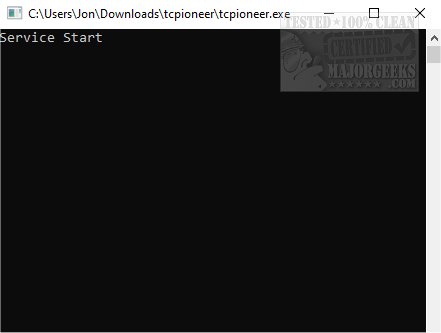TCPioneer helps to improve connection quality by providing TCP connection protection against interference.
TCPioneer helps to improve connection quality by providing TCP connection protection against interference.
Any interference can lead to data loss which can result in poor connection quality and a frustrating user experience.
TCPioneer aims to help you thwart TCP connection interference and it can be run as a client (run tcpioneer.exe to start the program), or as a service (run install.bat to install the service) depending on your needs.
How to configure:
server=IP:Port - #domain in config will use this DNS(DNSoverTCP),if not set it will use the DNS of system
ipv6=true/false - #domain below will enable/disable IPv6
subdomain=* - #set the depth of domain search, default 2
ttl=* - #the fake tcp packet will use this TTL
domain=ip,ip,...- #this domain will use these IPs
domain - #this domain will be resolved by DNS
ip:port - #this ip:port will send fake packet when creating connection
method=* - #the methods to modify TCP
methods:
ttl - #the fake TCP packets will use the TTL you set
w-md5 - #the fake TCP packets will have a wrong md5 option
w-csum - #the fake TCP packets will have a wrong checksum
w-ack - #the fake TCP packets will have a wrong ACK number
tfo - #SYN packet will take a part of data when the server supports TCP Fast Open
df - #the true TCP packets will not be fragmented
https - #the domain below will be moved to HTTPS when using HTTP on port 80
How to get the TTL:
tracert 8.8.8.8
set the TTL longer than the TTL to the node whose IP address is in your area and shorter than the TTL to the server.
Similar:
How-To Reset TCP/IP or Internet Protocol
How-To Flush the Windows DNS Cache
How-To Reset Winsock on Windows 10\8\7
Download