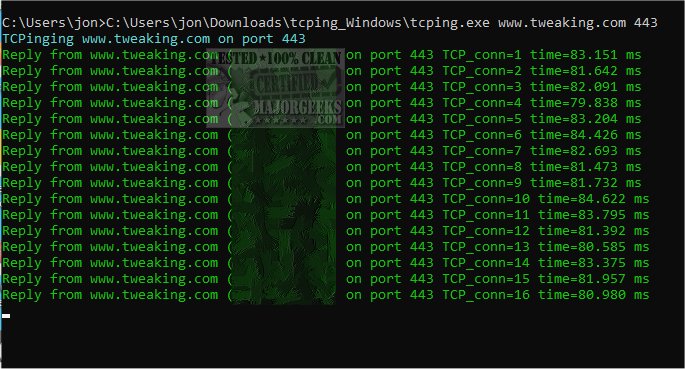TCPING is a cross-platform ping program for TCP ports inspired by Linux's ping utility.
TCPING will send TCP probes to an IP address or a hostname you specified and display the results. TCPing supports both IPv4 and IPv6.
When using TCPING, successful and unsuccessful probes are assigned different TCP sequence numbers. This makes it easy to identify any failed probes and determine the total number of packet drops up to that point.
If ICMP is blocked, TCPING can be a helpful alternative to ping. It can help you monitor your network connection, detect packet loss, analyze the network's latency, and calculate network probes' minimum, average, and maximum latency. By pressing the Enter key, TCPING can print connection statistics without halting the program. If you encounter probe failures, you can retry the hostname resolution using the -r flag. This is useful for testing DNS load balancing or Global Server Load Balancer (GSLB).
TCPING displays the most prolonged downtime and uptime duration along with the time. Additionally, it allows you to monitor and audit your peers' network Service Level Agreement (SLA) or calculate your network's total uptime or downtime during maintenance.
TCPING's developer recommends Windows Terminal for the best experience and proper colorization.
Copy tcping.exe to your system PATH like C:\Windows\System32 and run it like:
tcping www.example.com 443
# Or provide the -r flag to
# enable name resolution retries after a certain number of failures:
tcping www.example.com 443 -r 10
A help section is available" onclick="window.open(this.href);return false;"> at the dev's repository.
Similar:
How to Use the Ping Command in Windows
How-To Flush the Windows DNS Cache
What is Windows Auto-Tuning?
Download