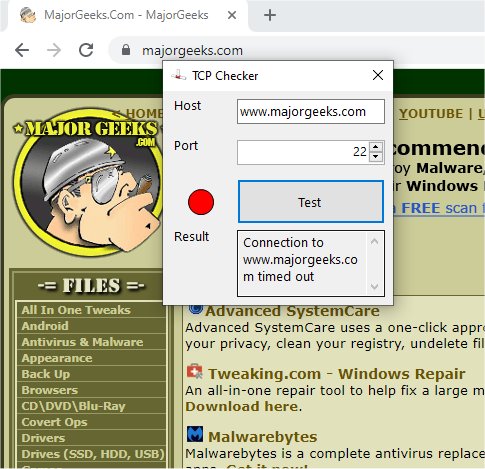TCP Checker is a portable tool that helps you test if a TCP connection can be established or not.
TCP Checker is a portable tool that helps you test if a TCP connection can be established or not.
TCP Checker, developed as a simple tool for troubleshooting firewall blocked ports or routing rules. It does not provide a specific reason as it is only a quick option for diagnosing connection issues.
To use TCP Checker, enter the IP or hostname of the server you are attempting to connect to, select the target port, and hit test. It will then try to make the requested connection; green icon for success, red for failure. If you get a brown icon, this represents a catastrophic failure and will provide a brief reason for the failure.
TCP Check is fast and a cinch to use making it an excellent first option tool when troubleshooting if your firewall admin is blocking you, etc.
Similar:
How-To Reset TCP/IP or Internet Protocol
How-To Flush the Windows DNS Cache
How-To Reset Winsock on Windows 11\10\8\7
Download