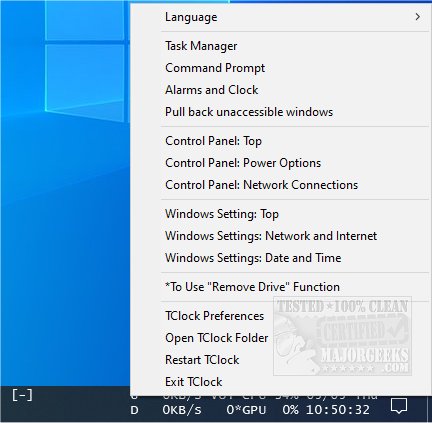TClock-Win10 is a portable systray combo clock and machine information utility.
TClock-Win10 is a portable systray combo clock and machine information utility.
It gives you many features and access to other system tools via a simple right-click on the systray display. You are given views of download/upload speeds, GPU/CPU details, etc. You can expand the cursory data displayed by hovering the mouse pointer over an item. You can also customize the display color, font, background colors, etc. There is a little bit of everything included with this app. On the first run, make sure to change the language from Japanese (default) to English.
TClock-Win10 is straightforward, providing your systray with information about your machine in real-time.
TClock-Win10 Features:
Graph display function
Network information such as the SSID for WiFi connections and the access point name for WAN (LTE) connections can be displayed
It can display the BL (battery level in %), VL&VM (volume and mute status), CU (CPU load), and communication speed bars in the background
You can remove removable drives from the right-click menu. (UnplugDrive.exe required)
The indicator can display some VPN connections (Additional settings may be required)
Similar:
How to Show Your Internet Upload, Download, and Usage on the Taskbar
How to Customize the Windows 10 & 11 Taskbar
How to Find Your RAM Speed in Windows 10 & 11
How to Check What Graphic Card (GPU) Is in Your Computer
Download