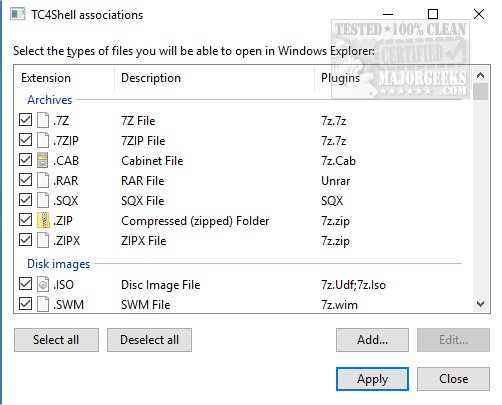TC4Shell can open most file formats including ZIP, RAR, and 7Z directly from the Windows Explorer or File Explorer context menu.
TC4Shell can open most file formats, including ZIP, RAR, and 7Z, directly from the Windows Explorer or File Explorer context menu.
TC4Shell is not without its limitations because it is a 7z dll based app. (Thanks, Denis). ZIP files have limited functions, including packing to or emailing as 7Z or a zipped folder. TC4Shell might want to offer more settings to unpack files, but it seems to unpack files quickly.
While we think some may find TC4Shell useful, it is taking on a large task and has a long way to go before it can replace WinRar, for example. Hopefully, future versions will improve on this. Go big or go home seems to be the end game here, and it falls short.
Similar:
Extract, Expand or Create CAB Files With the Command-Line
How to Create Self-Extracting Archives on Windows 10 & 11
How to Zip and Unzip Files in Windows 11
How to Add Extract All Context Menu for ZIP Files
How to Open and Use a Cab File in Windows
What Is a RAR File and How to Open Them
Download