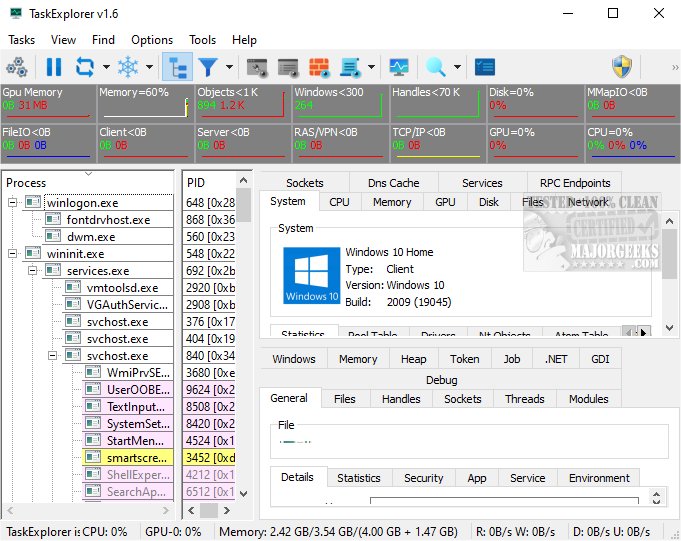TaskExplorer 1.6.0
What is TaskExplorer?
TaskExplorer is an advanced task management tool that tracks the performance of running applications and offers comprehensive insights into their activities. This enables users to understand how applications operate and the resources they utilize.
TaskExplorer's user interface is meticulously designed to prioritize speed and efficiency. It ensures that users can access real-time data on processes with minimal effort. Rather than inundating the user with multiple windows or sub-windows, it presents information through intuitive, easy-to-navigate panels that enhance the overall experience.
Using TaskExplorer
When a process is selected, comprehensive details are displayed in the lower half of the screen, providing a clear and focused view of all relevant data. This streamlined layout allows users to navigate the information seamlessly using the arrow keys, making it easier to analyze and compare processes without losing context.
To view details about multiple processes simultaneously, double-click on a process to open its Task Info Panel in a separate window. The system monitoring capabilities are also robust, featuring toolbar graphs that show real-time usage of system resources such as CPU, handles, network traffic, and disk access. The System Info Panels display all open files and sockets, allowing users to control system services, including drivers. Dedicated performance panels for CPU, Memory, Disk I/O, Network, and GPU resources offer detailed graphs, making monitoring and optimizing system performance easy.
Dynamic Refreshing Allows Real-Time Viewing of Any Changes
Moreover, TaskExplorer features dynamic data refresh capabilities, enabling users to observe system changes in real-time. This feature facilitates immediate recognition of fluctuations in performance and offers deeper insights into overall system behavior, empowering users to make informed decisions quickly and effectively. The combination of these elements results in a powerful tool that enhances productivity and clarity in process management.
Multiple Advanced Features
TaskExplorer provides a variety of advanced features designed to enhance visibility into system processes. The Thread Panel presents a detailed stack trace for the selected thread, offering immediate insights into an application's current actions. This tool is especially beneficial for identifying deadlocks and performance bottlenecks.
The Memory Panel enables users to view and modify process memory through an advanced memory editor equipped with string search functionalities, facilitating a deeper understanding of memory usage.
Additionally, the Handles Panel displays all open handles with crucial information such as file names, current file positions, and sizes. This feature offers a comprehensive overview of the disk operations that a program is executing, allowing for more effective monitoring and management.
Geek Verdict: Useful Tool for Gaining System Performance Insights and More
TaskExplorer is a powerful and user-friendly utility that offers in-depth insights into your system's performance. With its continuous real-time updates, you can delve into the intricate dynamics of data, uncovering the root causes of crashes, freezes, and other frustrating performance issues. Experience seamless exploration and take control of your system’s health like never before!
Similar:
How to Restore or Verify Default Services in Windows 7, 8, 10, and 11
How to Identify Processes or Services on Your Computer
How to Save a Text File of All Running Processes With TaskList
How to Add Services to Control Panel in Windows
TaskExplorer 1.6.0
TaskExplorer is an advanced task management tool that tracks the performance of running applications and offers comprehensive insights into their activities. This enables users to understand how applications operate and the resources they utilize.