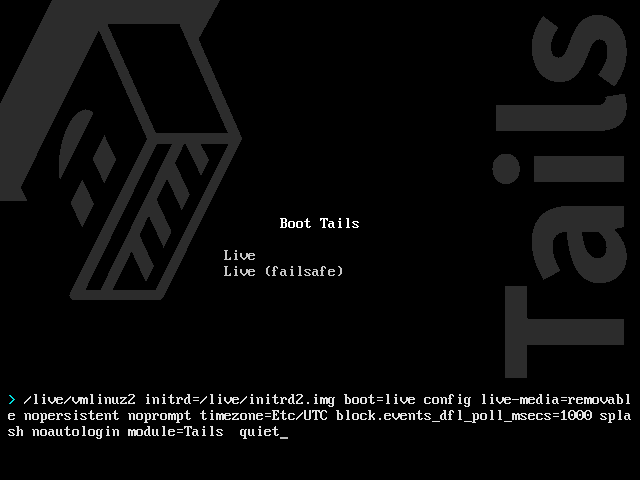Tails is a live operating system that you boot from your DVD or thumb drive to protect your privacy and anonymity.
Tails is a live operating system that you boot from your DVD or thumb drive to protect your privacy and anonymity.
Tails accomplishes this by using the GNOME classic distribution of Linux.
The top navigation bar gives you quick access to "Applications" and "Places," so you can easily access what you need quickly and easily and without getting lost.
The "Applications" menu provides shortcuts to the included software, including graphics, sound and video, office, system tools, and more. It also provides a shortcut to the GNOME configuration utilities.
The "Places" menu provides access to folders, storage media, and more.
There is also a "Favorites," which gives you quick access to most of the internet tools you need, including the TOR browser, Keepass, Icedove, Pidgin, and the GNOME terminal.
Tails is an excellent way to do many things but mostly get on the internet easily. Expect it to take over an hour by the time you download it, set it up, and boot for the first time.
One should remember that although it promises privacy, it's only as good as GNOME and the apps used within.
Similar:
How to Enable the Windows Defender Sandbox in Windows 10
How to Disable Windows 10 Activity History Permanently
How to Disable Advertising ID for Relevant Ads in Windows 10
How to Delete Your YouTube Watch and Search History
How to Disable the Windows 10 Task Scheduler Privacy and Automatic Maintenance Related Tasks
How to Set Your Default Location in Windows 10
Download