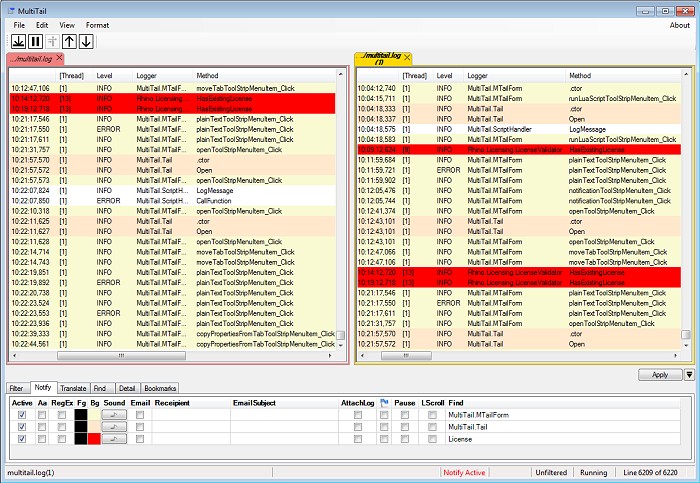TailExpert is a reliable system tool that helps to analyze log files, event logs, debug logs, and system logs.
TailExpert is a reliable system tool that helps to analyze log files, event logs, debug logs, and system logs.
The software allows access to multiple files in separate tabs to compare them in side by side view, find character strings, or highlight particular lines, that you wish to watch.
TailExpert permits several analyses and study actions that it facilitates by offering you dedicated instruments. Advanced message filtering or finding character strings are available for you to use at any time. Moreover, you can highlight messages, translate them, to improve the readability, as well as configure the view formats. TailExpert offers support for UDP Sockets as well as serial port connections.
TailExpert Features:
Open multiple log files
Built-in adb logcat receiver
Android logcat retrieval through built-in adb interface
Built-in Eventlog watcher
Built-in UDP network receiver (Syslog)
Built-in Rs232 receiver
Built-in OutputDebugString watcher
Built-in lua scripting engine
Advanced messages filtering, logcat packagename filtering
Advanced message notifications (sounds, email)
Highlight messages
Translate messages for improved readability
Free definable view formats, columnize your loggings, predefined columnizer patterns available for logcat, eventlog, apache
Compare logs
Sync logs
Advanced log analysis via the embedded lua scripting
Bookmarks
Notes: Add notes to loglines
Side by side viewing
Unicode support
Guards: Notify me when no (matching) data arrives within time
Automatically sync timestamps of multiple views
Calculate timestamp differences
Filter on package names
Timestamp parsing
Similar:
How to Clear All Event Logs in Event Viewer in Windows
How to Enable and Use Diagnostic Data Viewer in Windows 10
How to Use the Microsoft Support Diagnostic Tool & System Diagnostic Report
How to Use the Windows Memory Diagnostic Tool in Windows
5 Ways to Open Administrative Tools in Windows 10
Download