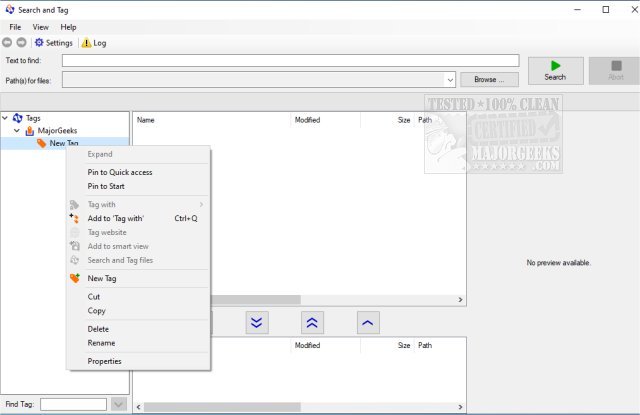Tagging for Windows 4.0.1.0
Tagging for Windows permits the tagging of files in Windows Explorer that are then placed into groups allowing for efficient organization, including finding, navigating, categorizing, and structuring your files.
Tagging for Windows is meant to simplify the default Windows search option further by expanding some options from the right-click context menu. Created tags can be organized without the need to alter any of the contained files. The addition of a tag is accessible directly from the context menu. It will allow all file types to be tagged without altering the content or location of the tagged file.
Tagging for Windows allows the possibility in the Tag pane to start tagging right away. The goal is to simplify and speed up the tagging process significantly. The Tag pane now contains the ‘Add or select Tag’ button (indicated below by the orange frames).
Tagging for Windows will be an excellent option for data organization and performing queries since Tags are shown in the Windows File Explorer, directly visible and usable. You can access your files/folders fast and easily by using Tags.
We suggest checking out the in-app help section for further details to get started using Tagging for Windows.
Similar:
How to Add File Hash to the Context Menu
Disable or Enable Context Menu Items With ShellExView
How to Delete, Add, and Edit Context Menu Items
Add the Control Panel to the Context Menu in Windows 10 & 11
Add or Remove the Classic Personalize Context Menu
Remove the "Share" Context Menu in Windows 10 & 11
Tagging for Windows 4.0.1.0
Tagging for Windows permits the tagging of files in Windows Explorer that are then placed into groups allowing for efficient organization, including finding, navigating, categorizing, and structuring your files.