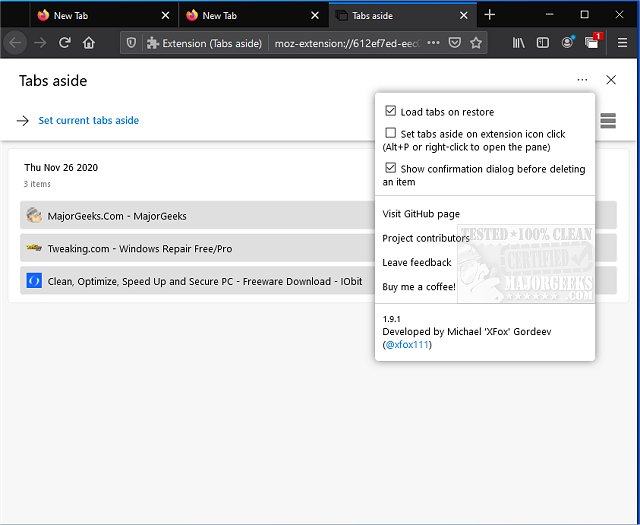Tabs Aside for Chrome, Firefox, and Edge allows you to save tabs for later use.
Tabs Aside for Chrome, Firefox, and Edge allows you to save tabs for later use.
Sometimes tabs you accumulate and use often may not be important enough for a bookmark creation. Tabs Aside, just like the discontinued Classic Microsoft Edge Tabs Aside feature, gives you the option to set those tabs aside, permitting you to come back to them later.
One thing to note, if you set Tabs Aside to 'set tabs aside on the extension icon click' from the options section, you will need to use Alt + P or right-click to re-open the pane. During testing, we did not remember this and got stuck without access to the interface.
Tabs Aside Features:
Familiar UI inherited from legacy Microsoft Edge with some improvements
Auto Dark mode
Now, you can restore one tab from the collection without removing
Convenient hotkeys
Ability to load restored tabs on demand
Similar:
How-to Mute Tabs in Google Chrome, Mozilla Firefox, and Microsoft Edge
Restore Accidentally Closed Browser Tabs
Download