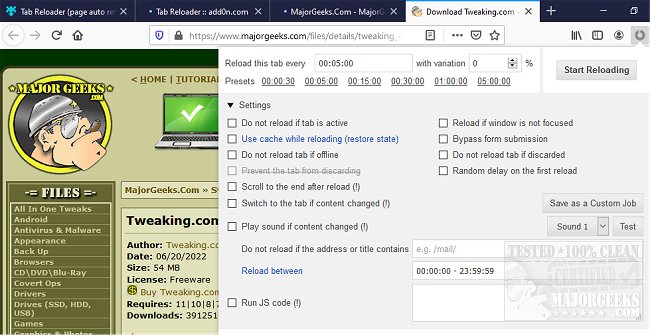Tab Reloader for Chrome, Firefox, Edge, and Opera allows the reloading of browser tabs within a user-defined time frame.
Tab Reloader for Chrome, Firefox, Edge, and Opera allows the reloading of browser tabs within a user-defined time frame.
This add-on/extension includes multiple reloading options like random time generation and supports entire session restore. It has a toolbar panel that permits you to perform infinite reloading jobs on your tabs. You can additionally define a custom period with a random variation for each tab. You can also disable/enable tab reloading jobs through the toolbar panel.
Tab Reloader is a valuable asset for those who work with multiple tabs and need an additional tool to help manage numerous tabs during browsing.
Tab Reloader Features:
Define variable (random) reloading times with a predefined range
Define whether reloading occurs when a tab is active or not
Restores reloading jobs after a restart (session manager)
Reload tabs from the context menu over the tab element (see screenshot)
Optionally displays the remaining time of the subsequent reloading on the badge area
See the list of all tabs with active reloading jobs in the browser action's popup
Set custom rules to start reloading a tab when the URL or hostname matches.
Optionally move to the bottom of a tab after reloading occurs to read the new content
Reload all tabs in the current window or all browser windows
Reload local files (file://)
Optionally bypass form submissions
Define a policy that prevents reloading based on the time (date) and URL
Run custom JavaScript code on each reload.
Reload only a few times and then stop.
Reload discarded tabs in the current window or all windows
Similar:
How-to Mute Tabs in Google Chrome, Mozilla Firefox, and Microsoft Edge
Restore Accidentally Closed Browser Tabs
How to Restore the Close All Tabs Warning in Microsoft Edge
Download