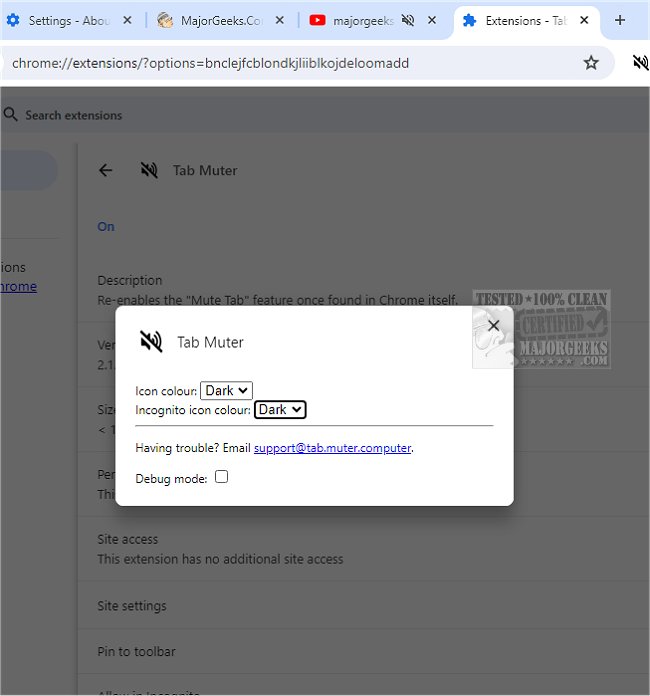Tab Muter for Chrome 2.1.0
Tab Muter for Chrome is a browser extension that brings back the Mute Tab feature. In the past, Chrome had a hidden chrome://flags feature that allowed users to mute individual tabs by clicking the speaker icon beside the tab's title. However, the Chrome developers thought this was not good enough and removed the feature. Instead, they introduced the Mute Site feature, which aimed to eliminate users' need to control tab audio manually.
Chrome currently can't automatically identify which tabs are playing audio. Therefore, this extension allows the user to decide which tabs should play audio. Due to limitations with Chrome's API, the button is in a different place than before. However, the functionality of this extension should be identical to that of the previous Mute Tab feature.
Tab Muter for Chrome is a handy extension that makes internet browsing much less noisy and more streamlined. This Chrome extension will appear in the top-right corner of your browser, so it's easily accessible whenever you want to use it.
With Tab Muter, you can quickly and easily mute any tab playing audio or video without having to hunt down the source of the sound. This fact can be beneficial when you have multiple tabs open and want to focus on just one. Additionally, the extension's interface will blend seamlessly with Chrome's look and feel so that it won't look out of place or clutter up your screen.
Overall, if you're looking for a simple and effective way to manage sound in your browser, Tab Muter for Chrome is definitely a tool worth checking out.
Similar:
How to Enable and Use Google Chrome Flags
How-to Mute Tabs in Google Chrome, Mozilla Firefox, and Microsoft Edge
Restore Accidentally Closed Browser Tabs
How to Restore the Close All Tabs Warning in Microsoft Edge
Tab Muter for Chrome 2.1.0
Tab Muter for Chrome restores the Mute Tab feature that was previously available in Chrome.