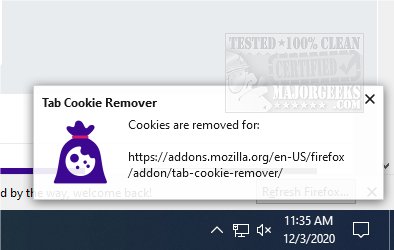Tab Cookie Remover for Chrome, Firefox, and Opera permits you to remove the cookies for your current tab.
Tab Cookie Remover for Chrome, Firefox, and Opera permits you to remove the cookies for your current tab.
Operation is easy; click on the toolbar button, and the add-on/extension goes to work to remove all cookies. As stated above, this is for the current tab only so, if your current tab has a "duplicate," Tab Cookie Remover will not remove those cookies. You will need to remove the duplicate tab, and then press the icon button again.
While Tab Cookie Remover is in the process of removing cookies, the icon will flash continuously until the removal process is completed. A notification popup will be displayed at the end of the cookie removal process.
Tab Cookie Remover is a straightforward and fool-proof option for cookie removal without wiping everything allowing you control over the process within a single tab.
Similar:
How to Disable All Advertising and Sponsored Apps in Windows 10
How to Disable Windows 10 Activity History Permanently
How to Disable Advertising ID for Relevant Ads in Windows 10
Restore Accidentally Closed Browser Tabs
Download