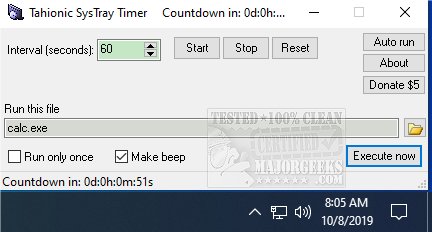Systray Timer gives you a simple timer with program launching capabilities that resides in the systray.
Systray Timer gives you a simple timer with program launching capabilities that resides in the systray.
Systray Timer is simple to use: Set a time interval and press Start. When the selected time expires, SysTray Timer will launch the specified file. It can run any file residing in your computer like documents, music, videos, images, user and system applications, antivirus, etc.
For example, you have the option to load a favorite MP3 file into SysTray Timer. When the allotted time expires your MP3 file will be loaded into the appropriate (installed) application.
Systray Timer Features:
Reminder - Write "Don't forget to buy milk" in a text file and load that file into the program (the yellow icon). Set the program to 50 minutes.
Check email every hour - You MUST check the email every 30 minutes but sometimes you forget. Set the program to start your email client every 30 minutes.
Wake up alarm - Choose a loud sound file (like an mp3 Rock song). Set the program to run it in one hour. Now go to sleep. You are really tired. The program will wake you 'gently'.
Scare your brother - Record a nasty audio message (an MP3/WAV file for example) and instruct the program to play it when you are not home.
System maintenance - Run a disk defrag every 12 hours
Download