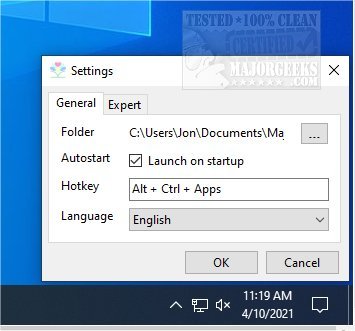SystemTrayMenu provides you with an Open Source alternative for your start menu.
SystemTrayMenu provides you with an Open Source alternative for your start menu.
SystemTrayMenu offers a clear, personalized menu in the systray. You can add files, links, and folders, which can then be organized in levels as drop-down menus. It also has user-defined hotkeys for bringing up the menu, but you can also access the menu from the systray icon if you prefer. It is pretty simple to set up - we did it without reading anything before testing. But if you do get stuck, there is an FAQ section available at the author's repository.
If you like to have a clean and tidy desktop with no shortcuts, etc., then you will find SystemTrayMenu to be extremely useful.
Similar:
How to Enable or Disable Windows 10/11 Full Screen Start Menu
How to Customize the Windows 10/11 Start Menu
How to Show More Tiles in the Windows 10/11 Start Menu
How to Collapse or Hide Apps List in Windows 10/11 Start Menu
Download