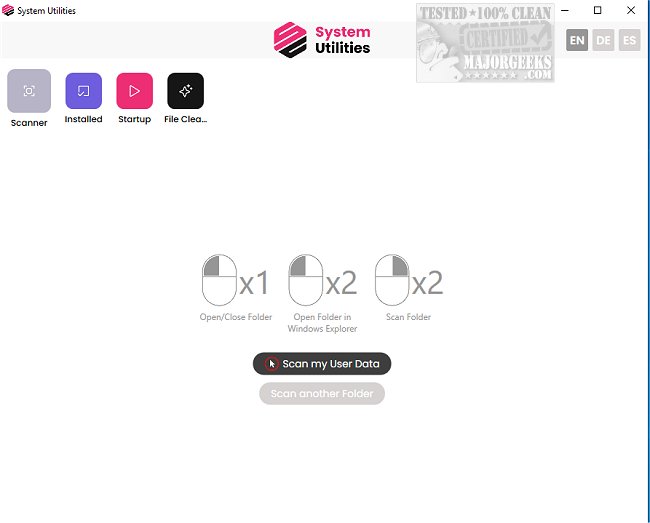System Utilities 1.1.2.0
System Utilities groups together several tools helpful in maintaining a smooth running machine. They are showcased in a simple, user-friendly interface that any user can use. It also employs safeguarding against accidental deletion of important files/folders by protecting them from deletion, ensuring you won't remove something important by mistake and damage your machine. Regardless of its accidental deletion protection, creating a restore point is a good idea, as it is always better to be safe than sorry.
Regain disk space and more
Are you tired of running out of disk space on your computer? Let System Utilities take care of the problem for you. This powerful tool allows you to scan your hard drives and identify large files or folders taking up valuable space. With just a few clicks, you can uninstall unwanted programs, manage your startup apps, and clean up unneeded data to free up space, potentially boosting your computer's performance.
User-friendly
The System Utilities user interface is designed to be intuitive and easy to navigate, giving you quick access to the Scanner, Installed Apps, Startup, and File Cleanup functions. Whether you are a seasoned computer user or a beginner, you'll find the interface straightforward. With System Utilities, you can keep your computer running smoothly and efficiently without worrying about running out of space or dealing with slow performance.
System Utilities provides a simple solution for managing various storage-related tasks, keeping the process straightforward and fast.
Similar:
Best Drive Cleaner? CCleaner VS Wise Disk Cleaner VS PrivaZer
How to Use Storage Sense to Delete Junk Files in Windows 10 Automatically
How to Back up or Restore the Windows Registry
How to Automatically Back up the Registry on Windows 10 & 11
5 Ways to Open Registry Editor in Windows
How-to Manage Startup Apps in Windows 10 & 11
System Utilities 1.1.2.0
System Utilities offers a user-friendly way to help optimize your machine.