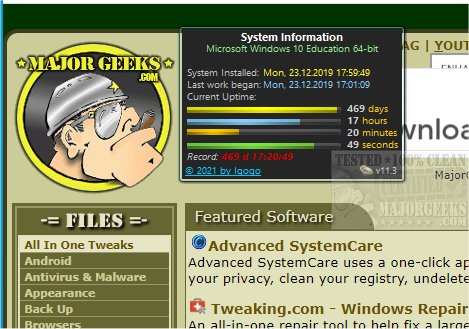System Uptime Full Plus is a gadget that provides details about your system's uptime, including OS install time, last boot, and more.
System Uptime Full Plus is a gadget that provides details about your system's uptime, including OS install time, last boot, and more.
If you are unable to install this app, you may need Desktop Gadgets Revived or similar to be able to utilize it successfully.
System Uptime Full Plus is helpful for IT professionals and anyone wanting to know specific powered-up times. You can access this info directly from your Windows 10 machine; however, it is tedious to pull all the data. System Uptime Full Plus does it all for you with minimal strain on your machine's resources. Aside from the power data provided, it also shows your OS platform and architecture. It includes three display modes, full, small, and wide - our screenshots show wide. You can also change the background, title, system, days, numbers, units, etc.
System Uptime Full Plus is a straightforward option for having uptime details provided at a glance through an informative but straightforward interface.
Similar:
How to Shut Down or Restart Your PC Using PowerShell or Command Prompt
7 Ways to Restart or Shut Down Windows 10 & 11
How to Change the Default Alt+F4 Shut Down in Windows 10 & & 11
How to Identify the Hardware in Your Computer
Download