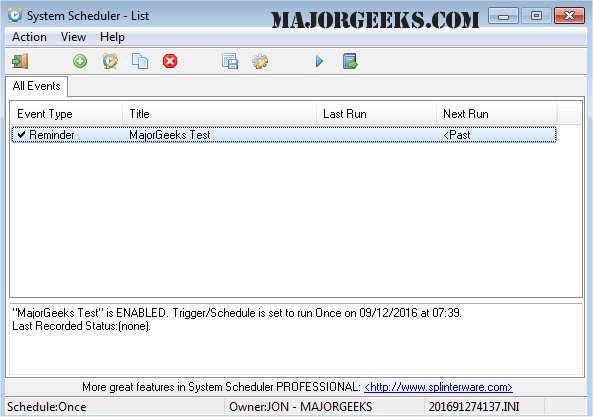System Scheduler 5.54
System Scheduler enables you to schedule the running of batch files, applications, and scripts. It is a viable alternative to the Windows Task Manager but has zero dependencies.
You can set up specific times to launch various programs, which will allow you the freedom to schedule unattended overnight/weekend program runs and create popups for essential tasks with audible alarms. Accomplish all this within System Scheduler's user-friendly interface, which makes the setup of your desired actions easy.
Window Watcher is another helpful tool included with System Scheduler; it will continuously check for the existence of a particular window and transmit key presses or send that window a close command which will terminate running applications. This function can help trigger distinct actions or unattended error message handling.
Similar:
How to Identify Processes or Services on Your Computer
How to Restore or Verify Default Services in Windows 7, 8, and 10
How-To Customize Process Information Viewed in Task Manager
Automatic and Manual Trigger Start Explained
8 Ways to Open Task Manager in Windows
System Scheduler 5.54
System Scheduler enables you to schedule the running of batch files, applications, and scripts. It is a viable alternative to the Windows Task Manager but has zero dependencies on it.