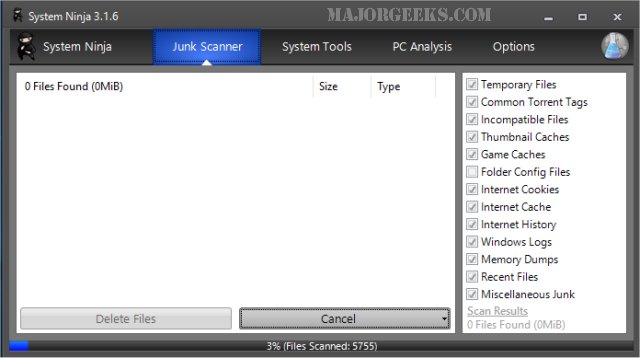System Ninja is designed to quickly remove junk files, improve system speed and fix problems. Video tutorial available.
System Ninja is designed to quickly remove junk files, improve system speed and fix problems. Video tutorial available.
Powerful Junk Cleaner
It contains a unique dual cleaning engine. It scans your entire hard drive performing a thorough initial scan, identifying junk based on heuristics. System Ninja then continues to check locations that are known to contain junk based on a number of routines.
Useful Startup Management
The integrated startup manager allows you to dictate what can and can’t run when you turn on your computer. It supports Run, RunOnce and Scheduled Tasks files and registry keys. It contains a database of several hundred common startup items, used to provide information and advice so you know what to remove.
Powerful Process Manager
The process manager can forcibly terminate any process running on your computer. It can even remove multiple processes simultaneously.
Turbocharged With CleanSync
CleanSync is a new system added in version 2.1 that silently downloads new cleaning routines while System Ninja is running.
Supports Winapp2.ini
Winapp2.ini is a collection of cleaning routines that adds cleaning support for over one thousand additional programs. It’s supported by all major Windows cleaning apps, including CCleaner and BleachBit.
Available in multiple languages
System Ninja is currently available in English, Dutch, Spanish, French, Swedish, Vietnamese, Polish, Italian, German, Russian and Portuguese.
Similar:
How to Use Storage Sense to Delete Junk Files in Windows 10 Automatically
How-to Manage Startup Apps in Windows 10
How to Disable the Windows 10 Task Scheduler Privacy and Automatic Maintenance Related Tasks
Remove Windows 10, 8 and 8.1 Built-In Apps Using PowerShell
Download