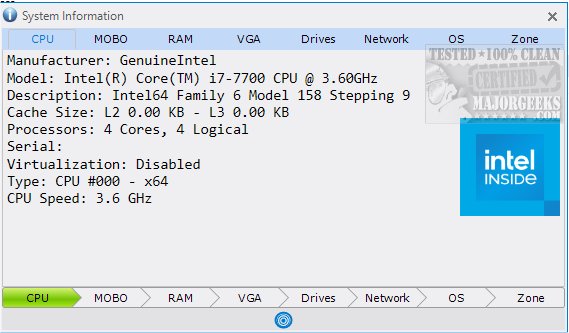The recently released System Information 18.4 offers a streamlined and portable solution for users looking to gather extensive system information through a single graphical user interface (GUI). This tool is particularly beneficial for those who want to obtain insights into their computer systems without the complexity that comes with alternative software like HWiNFO.
User-Friendly Interface
One of the highlights of System Information is its intuitive layout, which organizes various components at the bottom of the GUI for easy navigation. Users can effortlessly access detailed specifications about their CPU, motherboard, RAM, graphics card, and network components. By simply clicking on a specific section, users can delve into the information they need, making the process straightforward and efficient.
Additional Functionality
System Information also enhances user experience by providing options to print, copy, save, or refresh data with a single click of a blue button. This feature opens a menu that allows users to manage their data effectively, catering to their specific needs.
Centralized Information Access
Instead of hunting down details from multiple sources, System Information consolidates all the necessary information into one interface. This not only saves time but also simplifies the process of copying or sharing data when required. The tool serves as a comprehensive resource for understanding hardware specifications, drives, and network setups.
Key Features and Benefits
With System Information, users can access vital details such as processor models, RAM capacity, operating system versions, and much more. This convenience makes it an efficient choice for anyone wanting to gain a deeper understanding of their computer's configuration and components.
Further Resources
For those looking to expand their knowledge of computer hardware, System Information also complements various instructional guides, such as how to identify hardware components, find serial numbers on Windows PCs, check graphics card specifications, and assess memory performance.
Conclusion
In summary, System Information 18.4 is an essential tool for anyone seeking an easy and efficient way to gather system information. Its user-friendly interface and centralized data display make it a standout choice for users at all levels of expertise, ensuring they can quickly and effectively access the details they need about their computer systems
User-Friendly Interface
One of the highlights of System Information is its intuitive layout, which organizes various components at the bottom of the GUI for easy navigation. Users can effortlessly access detailed specifications about their CPU, motherboard, RAM, graphics card, and network components. By simply clicking on a specific section, users can delve into the information they need, making the process straightforward and efficient.
Additional Functionality
System Information also enhances user experience by providing options to print, copy, save, or refresh data with a single click of a blue button. This feature opens a menu that allows users to manage their data effectively, catering to their specific needs.
Centralized Information Access
Instead of hunting down details from multiple sources, System Information consolidates all the necessary information into one interface. This not only saves time but also simplifies the process of copying or sharing data when required. The tool serves as a comprehensive resource for understanding hardware specifications, drives, and network setups.
Key Features and Benefits
With System Information, users can access vital details such as processor models, RAM capacity, operating system versions, and much more. This convenience makes it an efficient choice for anyone wanting to gain a deeper understanding of their computer's configuration and components.
Further Resources
For those looking to expand their knowledge of computer hardware, System Information also complements various instructional guides, such as how to identify hardware components, find serial numbers on Windows PCs, check graphics card specifications, and assess memory performance.
Conclusion
In summary, System Information 18.4 is an essential tool for anyone seeking an easy and efficient way to gather system information. Its user-friendly interface and centralized data display make it a standout choice for users at all levels of expertise, ensuring they can quickly and effectively access the details they need about their computer systems
System Information 18.4 released
System Information provides a simple portable option for retrieving system information all through a single GUI.