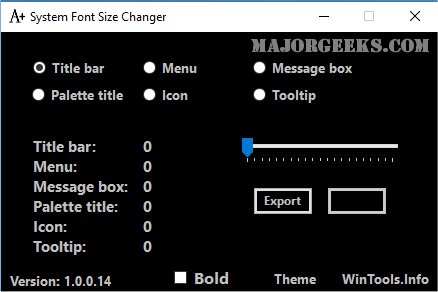System Font Size Changer gives you the ability to change the font sizes used by Windows easily.
System Font Size Changer gives you the ability to change the font sizes used by Windows easily.
Microsoft has removed this option as of the first release of the Windows 10 Creators Update.
When you run System Font Size Changer, it offers to back up your current settings if you change your mind. You can also export these settings to another computer. Refreshing. You can also run the program in black or white backgrounds by clicking on "Theme" at the bottom.
All settings are from 1-20, with 20 being the largest. Screenshot #2 below shows you how big 20 looks in File Explorer to give you an idea when you make that change in the Title Bar setting. Once changes are made, you have to click apply, log off, and back on to apply the changes.
Now that you've seen the Title Bar setting, you can choose Menu, Message Box, Palette Title, Icon, and Tooltip.
System Font Size Changer has the potential for quick and easy access to your font settings for someone having trouble reading fonts in one area or all.
Similar:
How to Install or Uninstall Fonts in Windows
How to Restore Default Font Settings in Windows
How to Get More Fonts in Windows 10 & 11
Download