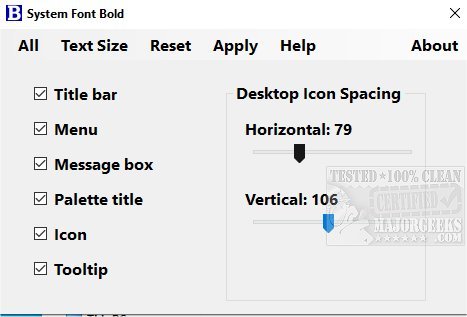System Font Bold is a portable utility for accessing/changing system font settings that were removed in recent Windows 10 builds.
System Font Bold is a portable utility for accessing/changing system font settings that were removed in recent Windows 10 builds.
Starting with Build 1809 of Windows 10, Microsoft added a setting option for font size. This option made the displayed text information easier to read. The settings for other font attributes are not supported. System Font Bold enables you to access more system font settings and display the system fonts of traditional Windows programs in bold, making them easier to see for those with vision impairment, for example. Setting the unique fonts of Windows 10 apps is not yet possible.
System Font Bold usage is based on the fact that Microsoft only removed the system's settings interface. The system font attributes are still appropriately interpreted by the operating system.
System Font Bold is designed to allow users to make the text displayed easier to read in Windows 10 Build 1809 and newer - after any changes are made, a system restart is required.
Similar:
How to Install or Uninstall Fonts in Windows
How to Restore Default Font Settings in Windows
How to Get More Fonts in Windows 10 & 11
Download