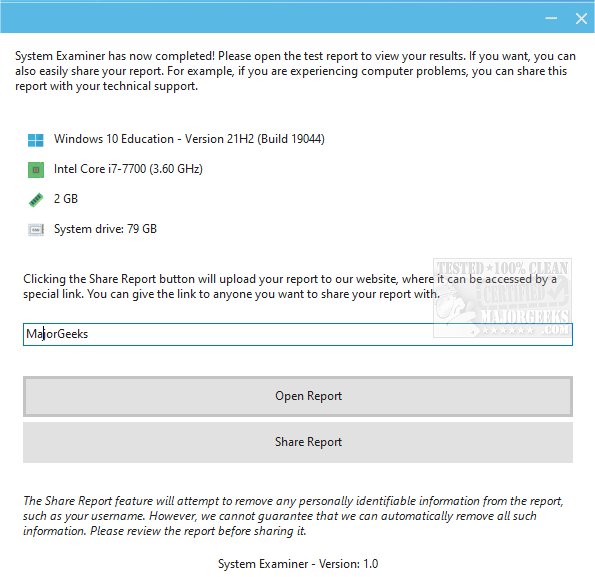System Examiner compiles a detailed report covering multiple areas of your Windows machine.
System Examiner lists installed hardware and software details and will attempt to detect common system errors and potential problems.
System Examiner provides a comprehensive view of your system's information. It also will detect many common system problems and errors. If you are experiencing issues with your machine, running and viewing the report may help you track them down. The generated information can be helpful when you need to contact support or even when asking for help in a forum.
Simply put, System Examiner provides a wealth of information with many usage potentials. One thing, among many, we liked was its ability to give info on installed third-party apps with the option to view in-depth information about each.
Similar:
How to Identify the Hardware in Your Computer
How to Update and Find Your Windows Experience Index Score
How to Check What Graphic Card (GPU) Is in Your Computer
How to Identify My Intel Processor and Generation
How to Check Your BIOS Version
Download