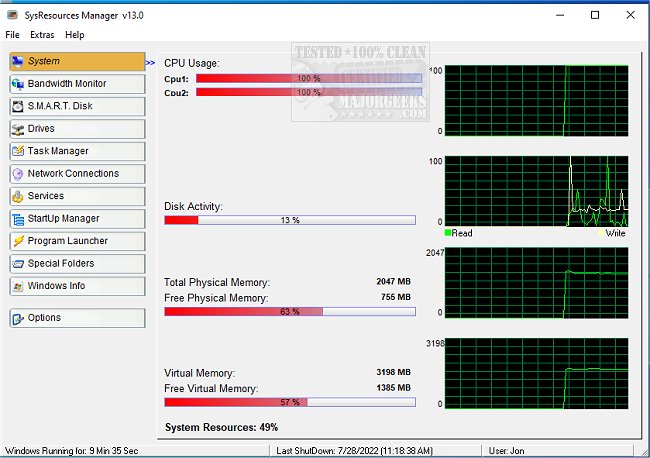SysResources Manager monitors essential system resources, like CPU usage, RAM and Virtual RAM availability, hard disk health and performance, active processes, internet access, bandwidth traffic (download/upload speeds), services, and start-up programs.
SysResources Manager isn't reinventing the wheel but does provide another option for monitoring various system resources.
SysResources Manager displays some extra information about your system without being overly complex for the sake of being complicated. It has multiple areas of interest accessible through the left side of the interface. In the System tab, you can see a summary of your CPU, RAM, and disk usage. Additionally, the Bandwidth Monitor offers an interface for your network adapter, displaying vital information about your download and upload speeds and other network data. To better control your network usage, you can view the Network Connections to identify the applications currently using your bandwidth. Additionally, the S.M.A.R.T. Disk and Drives menus provide comprehensive drive data, and the program includes task manager and services sections. One noteworthy feature of the task manager is the ability to view the tasks, modules, and registry keys associated with a particular process.
If you're looking for additional options, check out the Extras dropdown. This menu lets you access valuable features designed to optimize your computer's performance. Some of these features include the ability to hide and show your desktop and taskbar, clean up cluttered files in your Documents, Run Menu, and Recycle Bin, and quick access links to your system's Control Panel. These tools can help streamline your computer usage and ensure your device runs smoothly.
SysResources Manager is a user-friendly tool that allows users to keep an eye on their machines. It can be an excellent alternative for those seeking a different way to track their resources.
Download