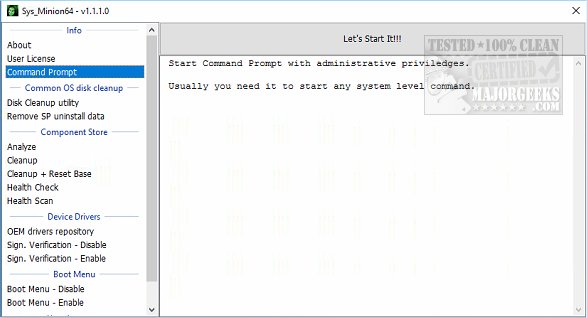Sys_Minion is geared towards providing shortcuts to a small list of common, hard-to-find, and even hidden Windows utilities. Video tutorial available.
Sys_Minion is geared towards providing shortcuts to a small list of common, hard-to-find, and even hidden Windows utilities. Video tutorial available.
Sys_Minion originally was built as a private application for the author to clean his driver repository folder. He added a few more things and decided to make a public release.
Sys_Minion accesses quite a few hidden and complex system commands, and each has a brief description. It then uses system commands to accomplish the selected task so that it never touches any system object.
Sys_Minion's interface is straightforward to use; the left side has a list of available utilities and categories. On the right, you will find the "Let's Start It!!!" button to launch. Some of the available tools include:
Common Cleanup:
Command Prompt
Disk Cleanup
Remove SP Uninstall Data
Component Store:
Analyze
Cleanup
Cleanup and Reset Base
Health Check
Health Scan
Device Drivers:
OEM Drivers Repository
Signature Verification (Enable or Disable)
Boot Menu
Disable or Enable.
User Accounts
Shortcut to User Accounts
32-Bit and 64-Bit versions are available and should be Run as administrator.
Sys_Minion isn't for everyone. It's not an all-in-one tweaking or repair solution but rather a good fit for techs who regularly find themselves wasting time accessing these utilities.
Similar:
How to Securely Delete Files in Windows 10 With PowerShell and Cipher
How to Erase a Disk Using Diskpart Clean Command in Windows
How to Check Your Hard Disk Health Using WMIC
Download