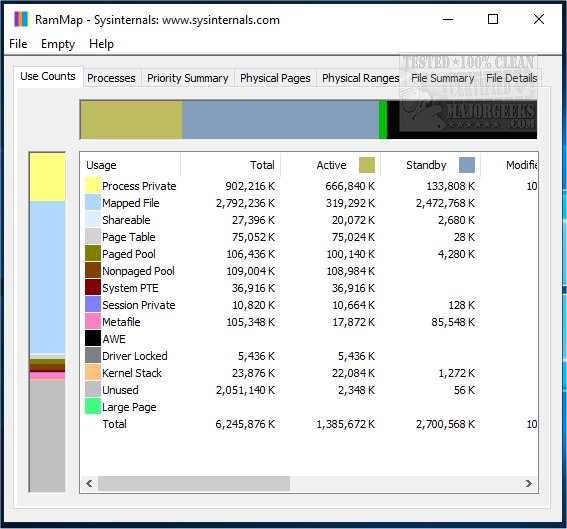Use RAMMap to gain an understanding of the way Windows manages memory, to analyze application memory usage, or to answer specific questions about how RAM is being allocated.
Use RAMMap to gain an understanding of the way Windows manages memory, to analyze application memory usage, or to answer specific questions about how RAM is being allocated.
Have you ever wondered exactly how Windows is assigning physical memory, how much file data is cached in RAM, or how much RAM is used by the kernel and device drivers? RAMMap makes answering those questions easy. RAMMap is an advanced physical memory usage analysis utility for Windows and offers a refresh feature that enables you to update the display and includes support for saving and loading memory snapshots.
It presents usage information in different ways on its several different tabs:
Use Counts: usage summary by type and paging list
Processes: process working set sizes
Priority Summary: prioritized standby list sizes
Physical Pages: per-page use for all physical memory
Physical Ranges: physical memory addresses
File Summary: file data in RAM by file
File Details: individual physical pages by file
Similar:
How to Use the Windows Memory Diagnostic Tool in Windows
How to Check Your Memory (RAM) Speed, Available Slots and More
How to Manage Virtual Memory (Pagefile) in Windows 10
The Differences Between 32-bit and 64-bit Applications
Download