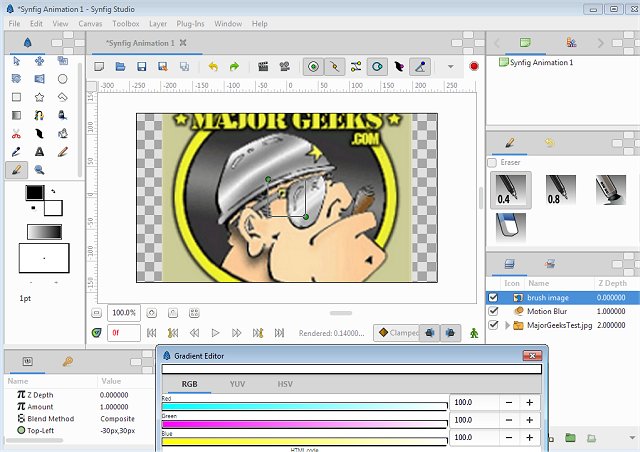Synfig Studio puts powerful 2D animation at your fingertips allowing you to create film-quality animation right from your desktop in minimal time. Available for 32 Bit.
Synfig Studio puts powerful 2D animation at your fingertips allowing you to create film-quality animation right from your desktop in minimal time. Available for 32 Bit.
It uses a combination of bitmap and vector graphics to achieve professional-quality animations that can be produced by all skill levels. It fully supports numerous layer types such as geometric, gradients, filters, distortions, transformations, and fractal. You can also create cutout animation via bitmap and have full vector artwork control. Another nice feature to add that professional touch is that Synfig Studio supports basic sound for syncing your newly created animation up to a soundtrack by using the Sound Layer.
The basic goal with Synfig Studio is to eliminate the need to draw individual frames (frame-by-frame animation) to achieve movement allowing you to dramatically cut down the time needed for creation as well as the need for other outside resources.
Similar:
How to Restore Windows Photo Viewer on Windows 10
How to Reset Microsoft Paint Default Position and Size in Windows 10
How to Add or Remove 'Edit With Paint 3D' Context Menu in Windows 10
How to Add and Remove Folders in Windows 10 Photos app
Stop ‘Your Weekend Recap’ Notifications in Windows 10 Photos App
How to Add or Remove 'Edit With Photos' Context Menu in Windows 10
Download