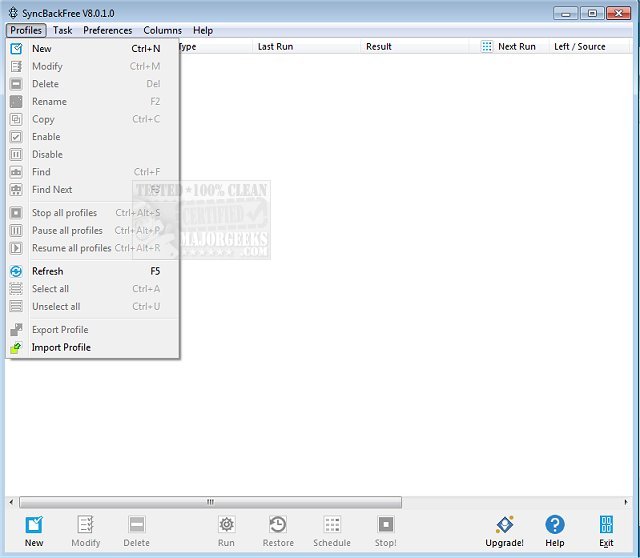SyncBackSE 11.3.72.0
SyncBackSE is a file backup & synchronization solution that ensures your most valuable asset, data, remains protected.
Whether you're a beginner or an advanced user, SyncBackSE ensures that your data is always properly safeguarded at home or work.
Great Benefits
Copy locked/open files (not Windows 2000), versioning, enjoy the advantages of an excellent FTP engine, and speed through backups using 'Fast Backup.'
Easy and Expert Modes
SyncBackSE has an Easy and Expert mode that makes it perfect for both beginners and power users.
Extensive Options
SyncBackSE allows users to fine-tune their backup and synchronization tasks with a comprehensive array of choices.
Helpful Wizards
The Profile Wizard steps the user by creating a backup or synchronization profile; the Restore Wizard assists the user when they need to retrieve their files. The easy-to-use Technical Wizard creates files the technical support team requires to help you run into difficulties.
Generous Licensing
Personal users may legally use SyncBackSE on up to 5 computers for home use, so all your backup needs are covered with one small payment.
Industry Leading Help and Support
SyncBackSE comes with an extensive Help File, and users can access our dedicated Support Area, which features our KnowledgeBase, FAQs, TroubleShooter, and more.
Similar:
How to Reset or Reinstall Windows 10 & 11 Using the Cloud
How to Reinstall Windows 10 or 11 Without Losing Your Files
How to Delete Some or All System Restore Points on Windows 10 & 11
Enable, Disable, Manage, Delete or Create a System Restore Point
SyncBackSE 11.3.72.0
SyncBackSE is a file backup & synchronization solution that ensures your most valuable asset, data, remains protected.