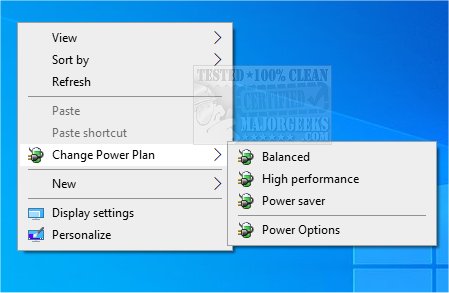SwitchPowerScheme is a portable utility for changing power plans via the right-click context menu, and more.
SwitchPowerScheme is a portable utility for changing power plans via the right-click context menu, and more.
You can run it from the systray mentioned above, but you also add it to the right-click context menu (requires Administrator privileges). Once it is up and running, the options are the same as what you normally see from the Windows power plan options. Your three choices are displayed from a small, user-friendly interface. Across the top, you have six icons. The first one is to apply your plan selection; the second is to create a power plan. From there, you have Delete, Windows Mobility Center, Advanced Power Options, and Power Options.
Switch Power Scheme is an easy-to-use option for resetting your Power Plans, easily renaming one, or creating a desktop shortcut to switch this Plan with one click.
Similar:
How to Change Power Plan Settings in Windows 10
How to See Your Active Power Plan in Windows
How to Turn on the Windows 10 Ultimate Performance Power Plan
How to Add or Remove Select Power Plan Context Menu in Windows 10
Download