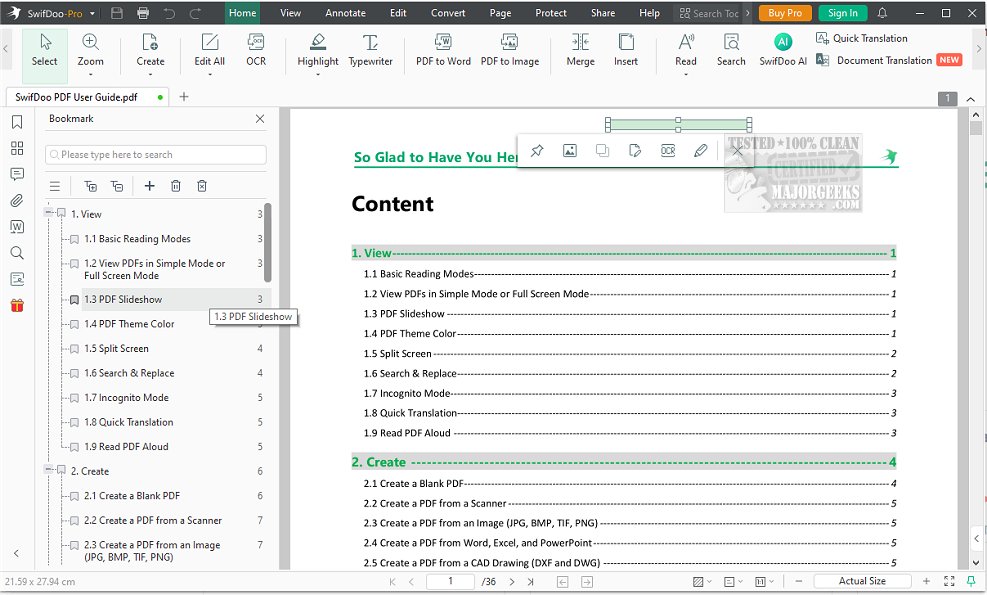SwifDoo PDF 2.0.5.9
SwifDoo PDF offers comprehensive features for efficiently organizing, editing, and handling PDF documents.
SwifDoo PDF provides a comprehensive PDF management solution that seamlessly integrates document annotation features. This allows you to tailor your files to your specific needs by making edits, adding photos, creating note documents for other users or colleagues, highlighting important sections within the PDF, inserting comments, and applying document stamps.
Conversion
SwifDoo PDF offers robust conversion capabilities. Users have the flexibility to select and convert single or multiple PDF files in batches to various formats such as Word, Excel, PPT, images, and scanned copies. Furthermore, the platform supports the conversion of CAD files, MS Office documents, and images into PDFs. The 'Conversion History' feature allows users to conveniently track and manage specific file conversion instances.
Compression
SwifDoo PDF allows you to compress larger files at different quality levels, such as HD, standard, or normal, and it also allows you to preview the file size of your output before finalizing the compression.
Enhanced Security
SwifDoo PDF offers features to enhance the security and professionalism of your PDF documents. With SwifDoo PDF, you have the ability to protect your PDFs by adding password protection, creating electronic signatures, and inserting watermarks into your files. The watermark feature is customizable, allowing you to define the text content and decide on its placement, orientation, and opacity within the document. Furthermore, you can preview each page of the PDF with the watermark applied before making the changes permanent, ensuring that the final result meets your expectations.
Experience SwifDoo PDF's flawless performance, rich features, and sleek modern design. As your go-to PDF application, it delivers distinctive icons that elevate the look and management of your PDF documents.
SwifDoo PDF Features:
Open/Create/Read PDF -Open/create PDFs from blank pages, images, files, scans, CAD, and HEIC in simple steps. Read and do the word count in PDFs for free.
Edit/Annotate PDF - Empower your productivity with edit/annotate PDFs, which allow you to mark up, insert text, highlight, and edit PDFs.
Merge/Split PDF - Merge many PDF files or images into one file in your desired order. Split or separate PDF pages into individual PDFs.
Compress PDF - Compress a PDF to reduce the file size by your desired compression level and image quality.
Convert PDF - Convert and save PDFs to Word DOC/DOCX, Excel, PowerPoint, JPG, HEIC, EPUB, CAD, and more formats, and vice versa.
Remove/ Add Watermark - Add predefined or custom text or image watermarks to protect PDFs. Then, remove watermarks from PDF pages in one click.
Encrypt/ Sign PDF - Protect PDFs with passwords from being opened, copied, edited, or printed. Sign PDFs with handwritten or uploaded signatures.
Print PDF - You can Print double-sided PDFs as booklets or in grayscale and PDFs with comments.
Add Link/ Pages/ Images - Add links to PDFs to access other pages, files, or webpages quickly. Add a file or pages to a PDF. Insert and edit images in PDFs.
Similar:
How to Stop Microsoft Edge From Opening PDF Files
How to Create a PDF in Windows
How to Enable Two-Page View for PDF Documents in Google Chrome
SwifDoo PDF 2.0.5.9
SwifDoo PDF offers comprehensive features for efficiently organizing, editing, and handling PDF documents.