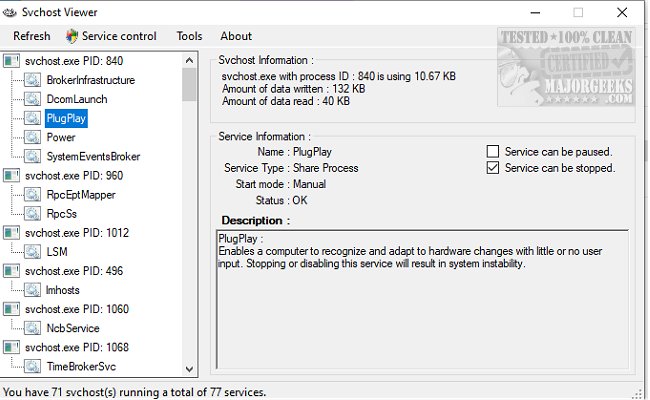Svchost Viewer can assist Windows users in identifying the services running behind specific svchost.exe processes.
Svchost Viewer is a highly informative and user-friendly application that provides detailed information about the services running on a svchost process. It displays the amount of memory used by each process along with a comprehensive description and program path of the services that it has spawned. It provides a clear view of the processes, which simplifies troubleshooting for any issues that may arise.
The left pane of the application lists all the services running under each svchost process, and with a single click, users can access detailed information about each service on the larger right pane. This information includes the name, status, and description of the service, as well as its path and the account under which it is running.
Compared to Process Explorer from Sysinternals, which can be intimidating for many users due to its extensive features and functionalities, Svchost Viewer offers a simplistic approach and is easy to use. You can quickly analyze the services running on their computer and determine if any of them are consuming an excessive amount of memory.
Download