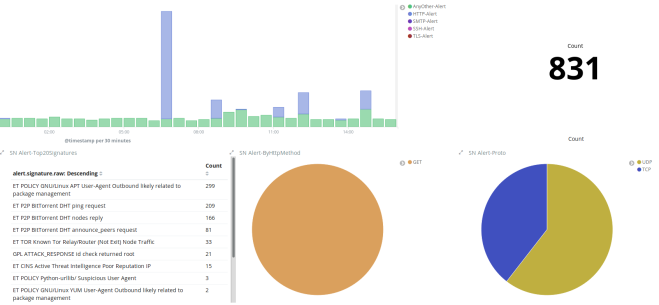Suricata is a robust network threat detection engine capable of real-time intrusion detection.
Suricata is a robust network threat detection engine capable of real-time intrusion detection.
It should be noted that Suricata is geared towards network admins, security engineers, IT techs, and very advanced users. It is not for casual PC users. For starters, you will need to install WinPcap and Cygwin. Still not scared away? You also may need a few additional packages. If w32api, mpfr, pthreads, GCC-core, gcc4-core, make, Zlib, Autoconf, Automake, libtool, glib, Pkg-config, pkg-config, and git are all not terms you're familiar with, run away. We've placed Suricata in our Networking section, where fewer people tend to look. We didn't mention it on social media. It's not featured or listed as a Pick, but here for those who need it and know how to find it. If you're ready to proceed, you might want to bookmark the installation guide.
Suricata inspects the network traffic using powerful and extensive rules and signature language and has powerful Lua scripting support to detect sophisticated threats.
With standard input and output formats like YAML and JSON integrations with tools like existing SIEMs, Splunk, Logstash/Elasticsearch, Kibana, and other databases become effortless.
Suricata’s fast-paced community-driven development focuses on security, usability, and efficiency.
Overall, Suricata uses a couple of different apps, as mentioned above, and is not for the home user. Network admins, security engineers, IT techs, and very advanced users who need this sort of intrusion protection will appreciate the power.
Similar:
How-To Flush the Windows DNS Cache
What is Windows Auto-Tuning?
How to Check Wi-Fi Security Settings in Windows
Download