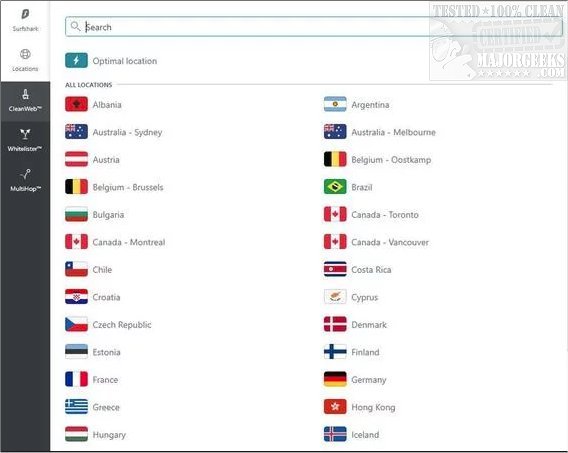Surfshark 5.8.1999
If you've ever felt like someone's lurking over your shoulder while you're browsing, you're not alone. With cyber threats and data breaches on the rise, keeping your online activities private is more important than ever. Let's break down why Surfshark is worth your attention. What Makes Surfshark Stand Out?
Privacy and Security Galore
Surfshark is like a digital invisibility cloak. It gives you access to 800+ servers from over 49 different countries to unlock blocked regions, sites, and more. It uses AES-256-GCM encryption, which is geek-speak for "super secure." Plus, it has a strict no-logs policy, meaning it doesn't keep any tabs on your online shenanigans. And if your VPN connection drops (which rarely happens), the Kill Switch feature ensures your data isn't exposed.
The usability of Surfshark is super simple, user-friendly and available for various platforms like Windows, macOS, Android, and iOS. Plus, if you ever hit a snag, they offer 4/7 customer support via live chat or email.
Unlock the World Wide Web
Have you ever tried to watch a show on Netflix but found it was unavailable in your region? Surfshark can help with that. It can bypass geo-restrictions, letting you access content from all over the globe and letting you look like you are where the content is not geo-locked.
To go a step further, Surfshark not only routes you through a different IP but will also match your GPS location to that IP. So, let's say, for example, you are playing Pokemon Go and want that new cool Pokemon that is content-locked. No need to hop on an airplave. Just fire up your phone, set Surfshark to that location, and toss your Poke balls 'till your thumb is content!
Whether it's streaming services or websites blocked by your government or workplace, Surfshark has your back.
(For more info on that, watch our video: How to watch blocked or restricted content on YouTube.)
Clean and Fast Browsing
Surfshark's CleanWeb feature blocks ads, trackers, and even malware, giving you a cleaner, faster, and safer browsing experience. Plus, the MultiHop feature routes your traffic through multiple servers for extra security, and Whitelister lets certain apps and websites (like MajorGeeks) bypass the VPN if needed so you can support the content you love.
Licensing
One Surfshark account protects all your devices—yes, all of them! You can connect as many devices as you want simultaneously. Whether it's your laptop, phone, tablet, or smart TV, Surfshark has you covered. Their pricing is super competitive, often with great deals and discounts that are generally less than $3 per month (That's like 300 Vbucks for you Fortnite players). They also offer a 30-day money-back guarantee.
More Than Just a VPN
But wait, there's more! Surfshark offers (for an additional fee) a full-on cybersecurity suite, which is nice if you like to keep everything in one account:
- Surfshark Antivirus: Keeps your devices clean from viruses and malware.
- Surfshark Alert: Alerts you if your personal information gets leaked online.
- Surfshark Search: A private search tool that doesn't track you or show ads.
- Incogni: Helps remove your personal data from data brokers.
In a nutshell, Surfshark is an all-in-one solution for your online privacy and security needs. It's affordable, easy to use, and packed with features that keep your data safe and your browsing unrestricted. So, why wait? Give Surfshark a spin and surf the web with peace of mind.
Stay safe and happy browsing!
Similar:
Why You Shouldn't (Mostly) Use Free VPN Services
How to Enable the Windows Defender Sandbox in Windows 10 & 11
Surfshark 5.8.1999
Surfshark gives you access to 800+ servers from over 49 different countries to unlock blocked regions, sites, and more.