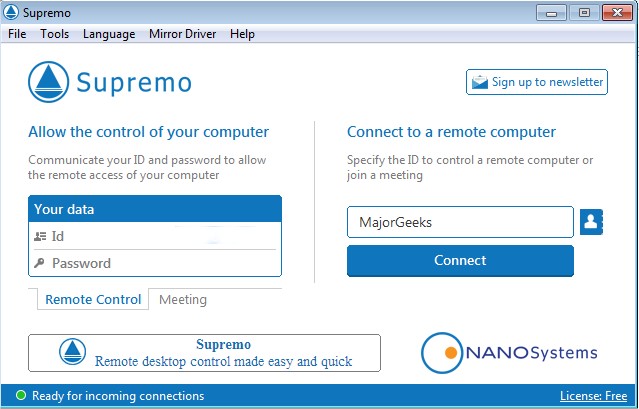Supremo Remote Desktop allows you to transfer files and folders (upload and download) with an FTP client-like interface.
Supremo Remote Desktop allows you to transfer files and folders (upload and download) with an FTP client-like interface.
Supremo is a freeware software to control remote computers over the internet. Supremo Remote Desktop software for Windows for remote support and presentations. Supremo doesn't need any router or firewall configuration.
Supremo provides many useful features for remote assistance and remote support to customers. You can transfer files and folders (upload and download) with an FTP client-like interface, and so very easy to use. You can send files and folders to the client's PC with a simple drag&drop over the remote desktop window. You can download a file or a folder from the remote computer to your local computer.
Supremo allows you to create a comprehensive address book and keeps a useful connection history of connecting to a remote computer quickly. In addition to the several useful functions, like the multi-user chat, the installation as a service (that allows reconnecting after a system reboot), and the automatic reconnection,
Supremo is specially designed for security because it uses secure data encryption and the HTTPS (SSL) secure transfer protocol.
Supremo Remote Desktop Features:
No router/firewall configuration
Multiple connections for presentations
Portable and lightweight, no installation
Integrated and multi-user Chat
History and Address Book
Advanced logging
Bidirectional file and folder transfer
Run as service
File transfer with FTP client-like interface
Secure SSL connection and data encryption
Automatic reconnection
Proxy server, filters for allowed IPs and IDs
Similar:
How to Add 'Allow Sleep with Remote Opens' Power Setting
Download